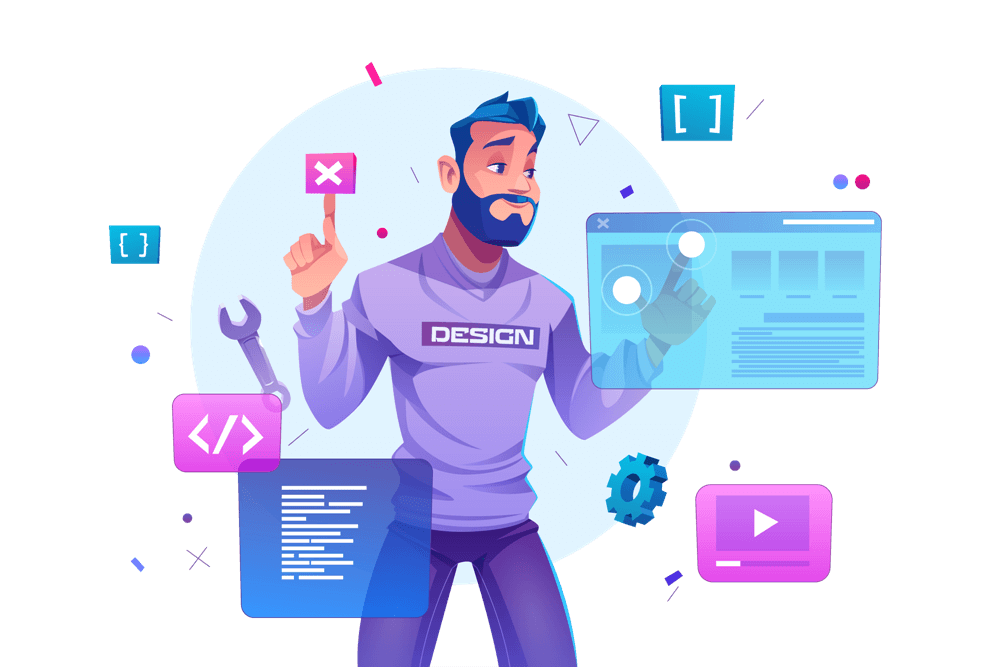A WordPress theme is what gives your website its overall look and feel. Changing your theme can dramatically alter the appearance of your site, making it easy to give your online presence a fresh and updated look. In this blog, we will go over the steps to change a WordPress theme.
-
Back Up Your Website
Before making any changes to your WordPress site, it is important to back up your data. This will ensure that you have a backup of your site in case something goes wrong during the theme change process. There are several plugins available that can help you backup your WordPress site, including UpdraftPlus, BackupBuddy, and VaultPress.
-
Choose a New Theme
The next step is to choose a new theme for your WordPress site. WordPress offers a wide range of themes, both free and paid, to choose from. You can browse the theme repository by going to the “Appearance” section of your WordPress dashboard and clicking on “Themes.” Alternatively, you can also search for themes on third-party websites.
-
Install the New Theme
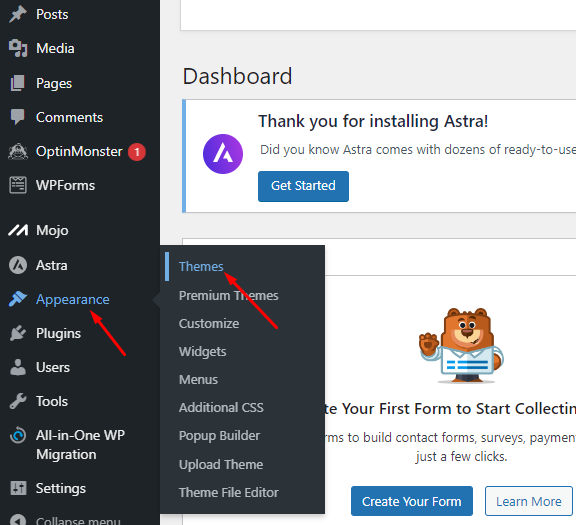
Once you have selected a new theme, the next step is to install it. To do this, go to the “Appearance” section and click on “Themes.” Click on the “Add New” button and select “Upload Theme.” Choose the ZIP file of the new theme you want to install and click on “Install Now.” -
Activate the New Theme
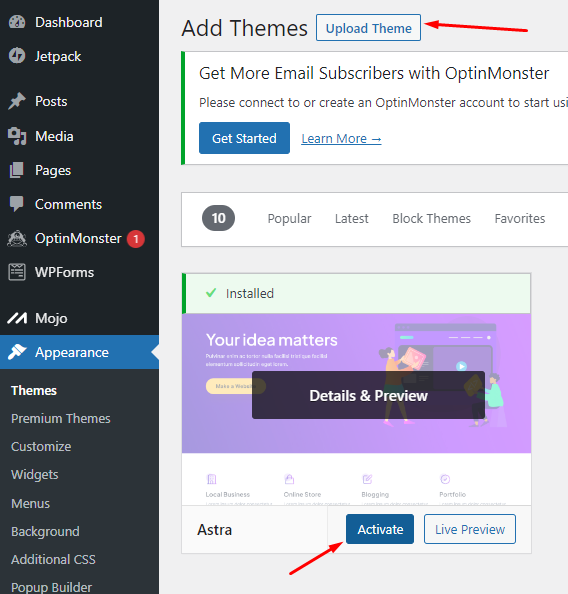
After the new theme has been installed, you need to activate it. To do this, go to the “ Appearance” section and click on “Themes.” Find the new theme you just installed and click on the “Activate” button. -
Customize Your Theme
Once the new theme is activated, you can start customizing it to make it look the way you want. The exact customization options will vary depending on the theme you have chosen, but you can typically access them by going to the “Appearance” section and clicking on “Customize.”
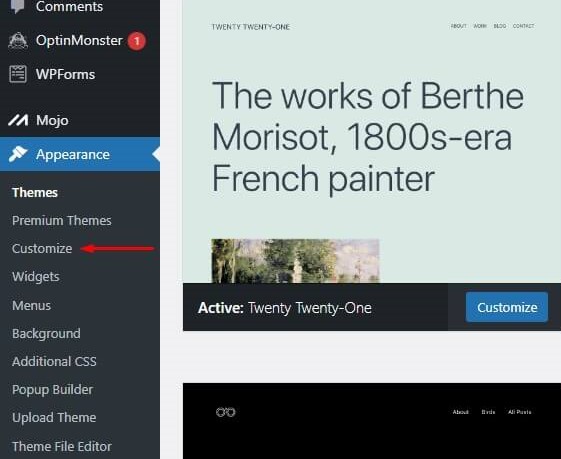
- From here, you can change the colors, fonts, and layout of your site, as well as add widgets and menus.
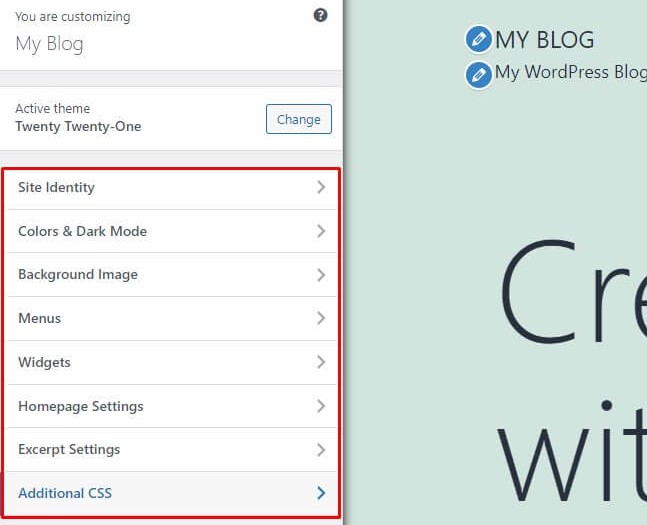
-
Test Your Website
After making any changes to your theme, it is important to test your website to make sure that everything is working as expected. Check all the pages and posts on your site to ensure that the content is properly formatted and that there are no broken links or other issues.
-
Conclusion
Changing your WordPress theme can be a quick and easy way to give your site a fresh new look. By following the steps outlined in this blog, you can change your theme and customize it to suit your needs. Whether you are a beginner or an experienced user, changing a WordPress theme is a great way to make your website look and feel the way you want.