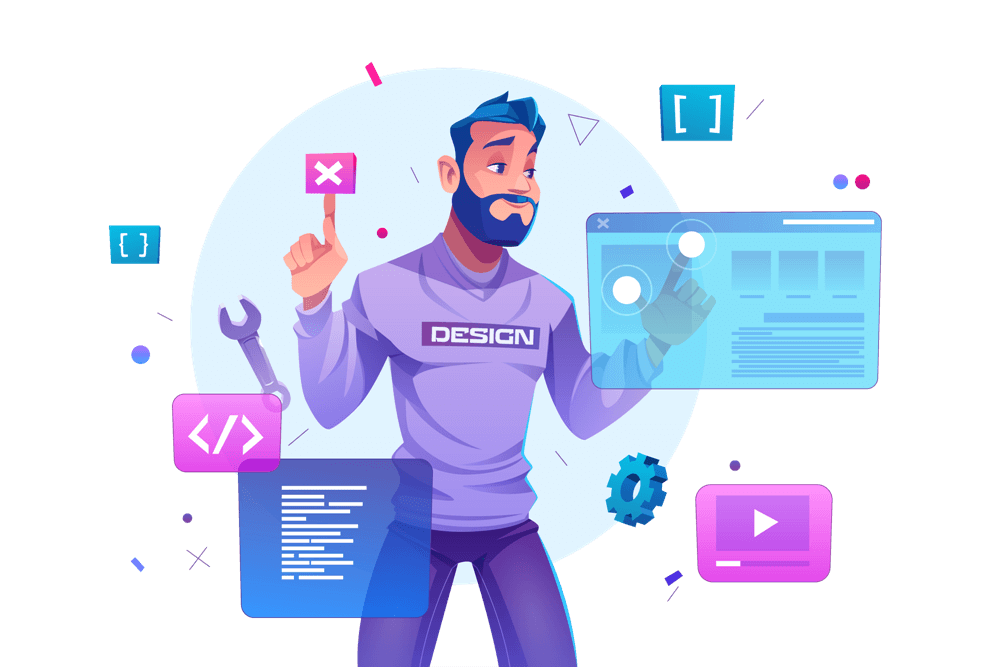Images are a crucial part of any website, but they can also slow down your site’s performance, causing long load times and a poor user experience. To improve your site’s performance, it’s important to optimize your images, and two key strategies are compressing images and lazy loading them. Here’s how to implement these strategies on your WordPress site.
Compress Images
Image compression is the process of reducing the size of image files without sacrificing quality. By compressing images, you can reduce the time it takes for your pages to load, making your site faster and more user-friendly. There are several ways to compress images in WordPress, including:
- Using a plugin such as WP Smush or ShortPixel Image Optimizer
- Compressing images before uploading them to your site
- Using an online compression tool such as TinyPNG or Compressor.io
Lazy Load Images
Lazy loading is a technique where images are only loaded as they become visible on the screen, rather than loading all images on a page at once. This can greatly improve your site’s performance, especially on pages with many images, by reducing the number of images that need to be loaded at once. To implement lazy loading in WordPress, you can use a plugin such as a3 Lazy Load or BJ Lazy Load.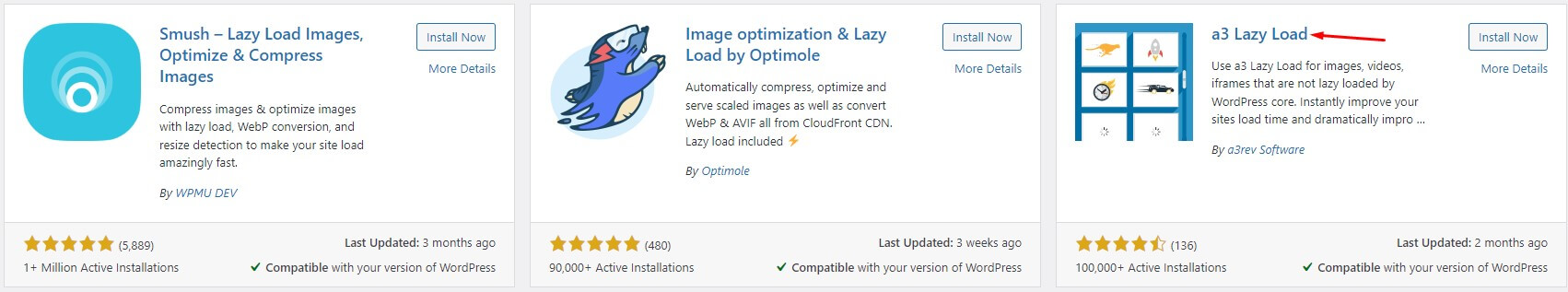

Best Practices
In addition to compressing and lazy loading your images, there are several best practices that you can follow to optimize your images:
Resize images to the appropriate size before uploading them to your site
Use appropriate file formats, such as JPEG for photographs and PNG for graphics
Reduce the number of images on your pages where possible
By implementing these strategies, you can improve your site’s performance and provide a better user experience for your visitors. Don’t forget to regularly review your images and update your optimization strategies as needed.