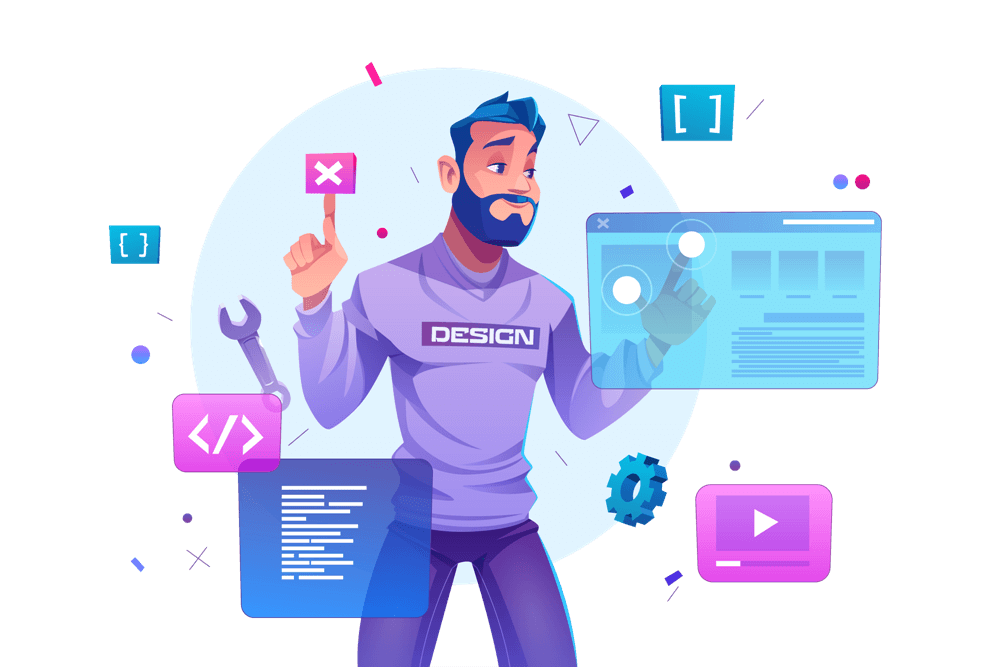By default, when you click on a menu link in WordPress, the linked page will open in the same tab. However, sometimes you may want to open external links in a new tab so that your website remains open in the original tab. In this blog, we will show you how to open external menu links in a new tab with WordPress.
-
Edit the Menu
To open external menu links in a new tab, you will need to edit the menu in WordPress. Go to the Appearance > Menus section of the WordPress dashboard, and select the menu you want to edit.
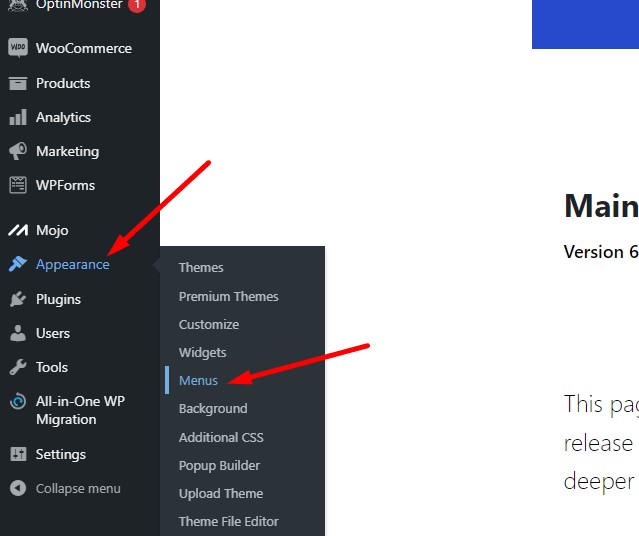
-
Change the Link Target
Once you have opened the menu, find the link that you want to open in a new tab, and click on the “Edit” button next to the link. In the “Link Target” section, select “Open in a new tab.”
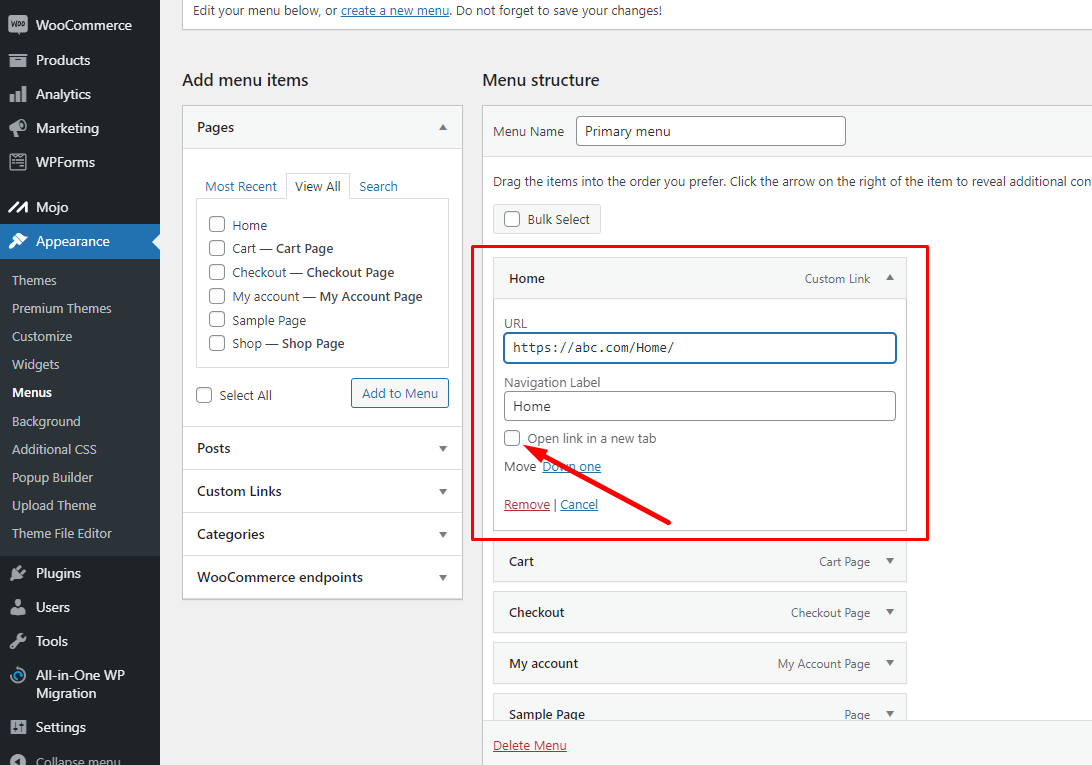
-
Save the Menu
After you have changed the link target, click on the “Save Menu” button to save your changes.
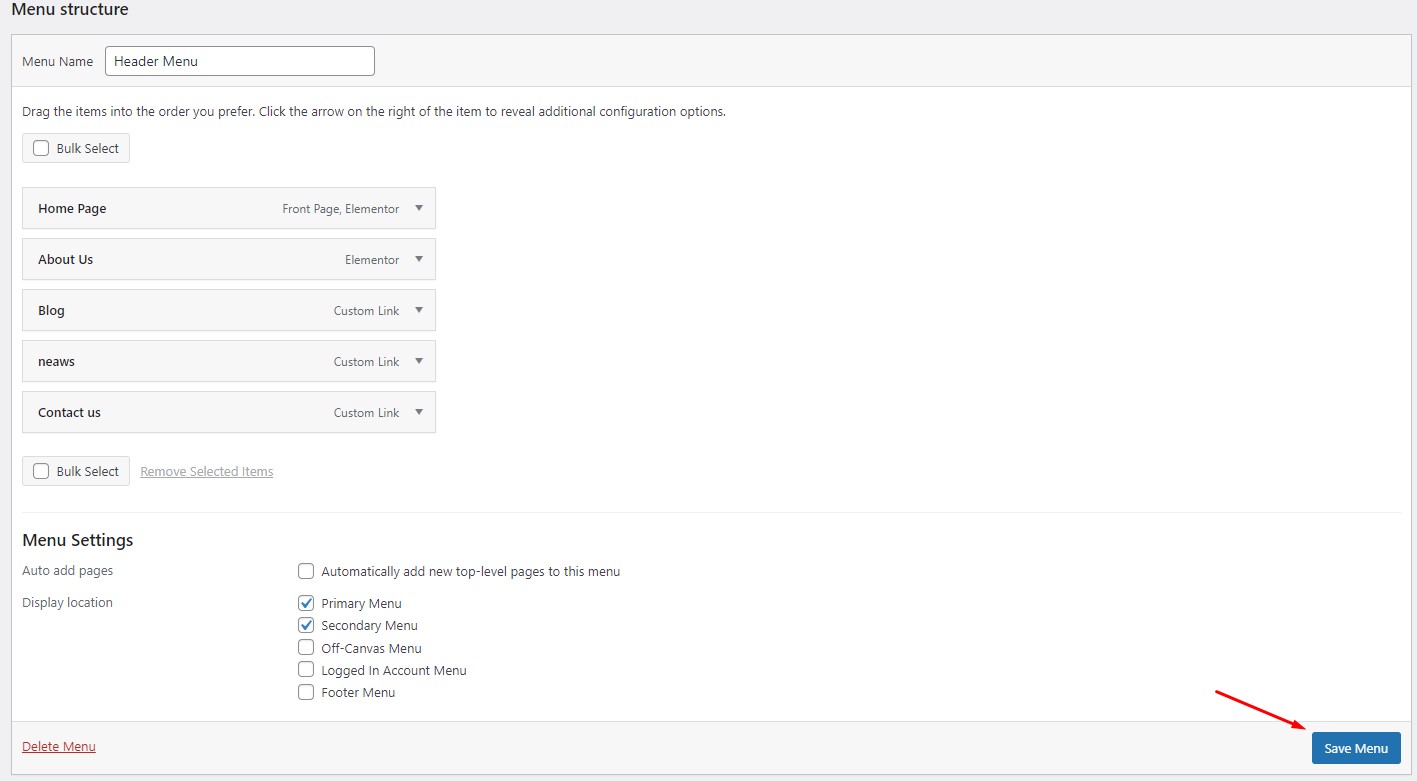
-
Test the Link
To test the link, go to your website and click on the link in the menu. The linked page should open in a new tab.
In conclusion, opening external menu links in a new tab with WordPress is a simple process that can be done by editing the menu in the WordPress dashboard. By opening external links in a new tab, you can ensure that your website remains open and accessible to your users, even when they click on external links.