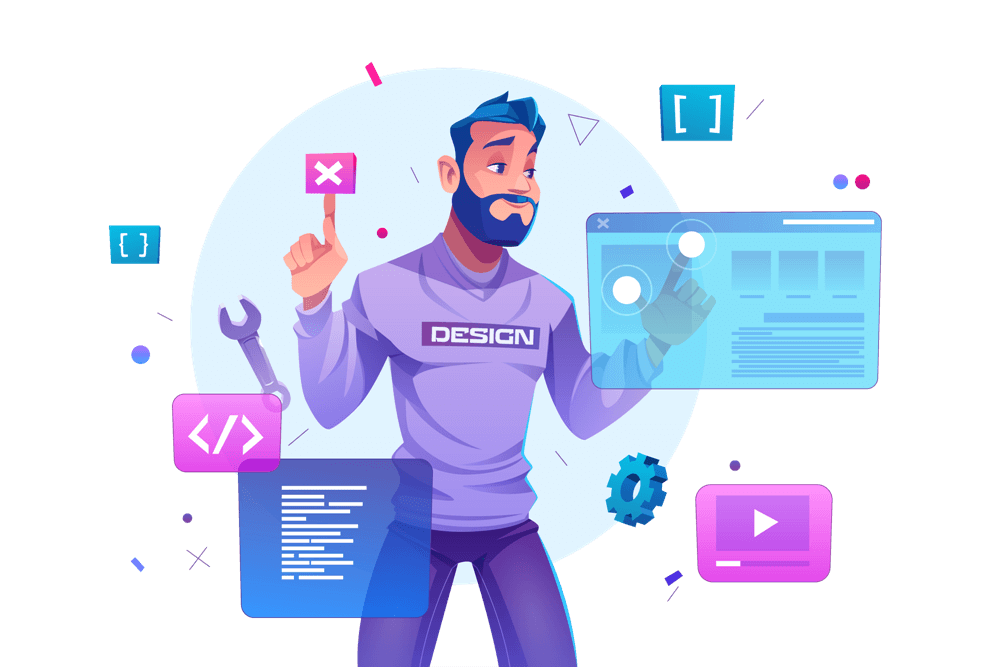Duplicating a page or post in WordPress can be useful when you want to make a copy of an existing page or post, but don’t want to start from scratch. In this blog, we will show you how to duplicate a WordPress page or post with a single click. We will use Duplicate Page Plugin in this process.
-
Install a Duplication Plugin
The easiest way to duplicate a page or post in WordPress is to use a duplication plugin. There are several duplication plugins available in the WordPress repository, such as Duplicate Page and Post, Post Duplicator, and Duplicate Post. Choose a plugin that fits your needs and install it on your WordPress site.
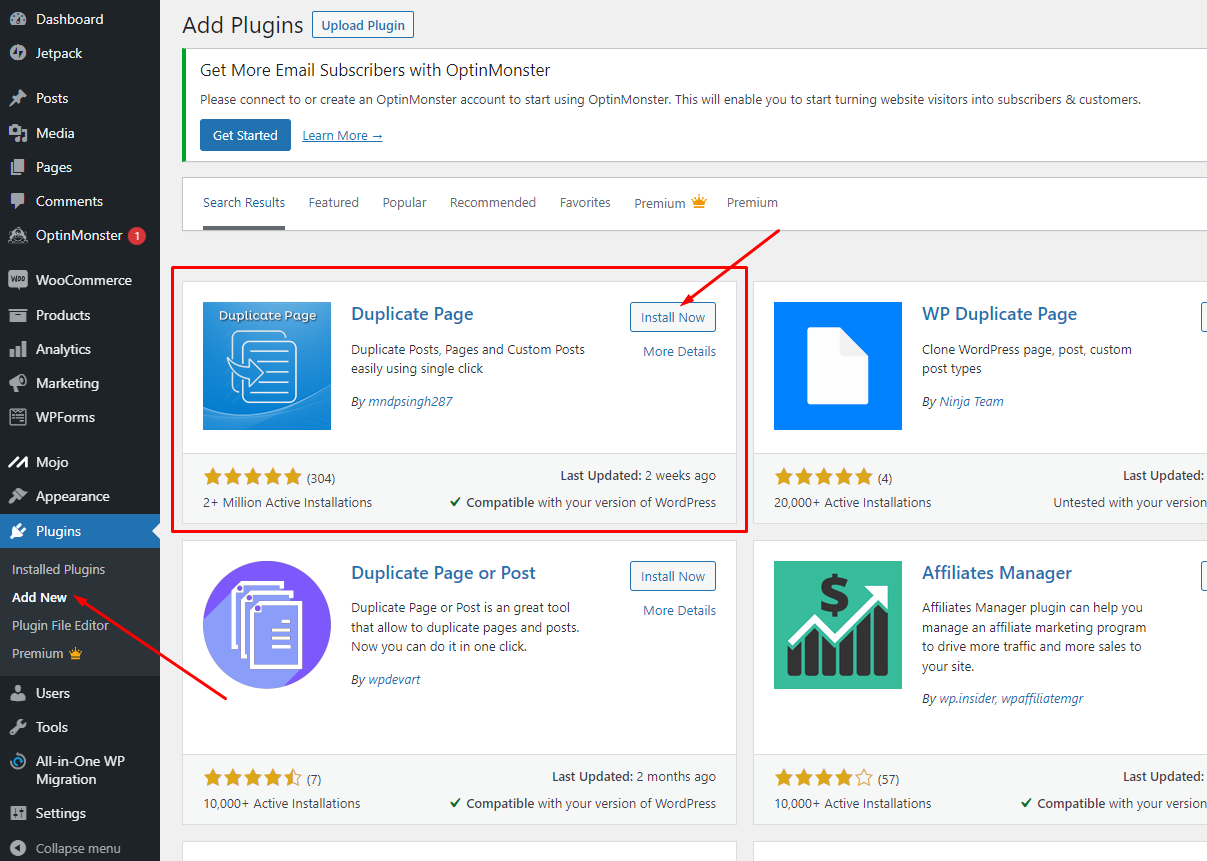
-
Find the Duplicate Option
Once you have installed the duplication plugin, go to the WordPress dashboard and find the duplicate option. This option is usually located in the “Posts” or “Pages” section, and can be found in the row of options for each post or page.
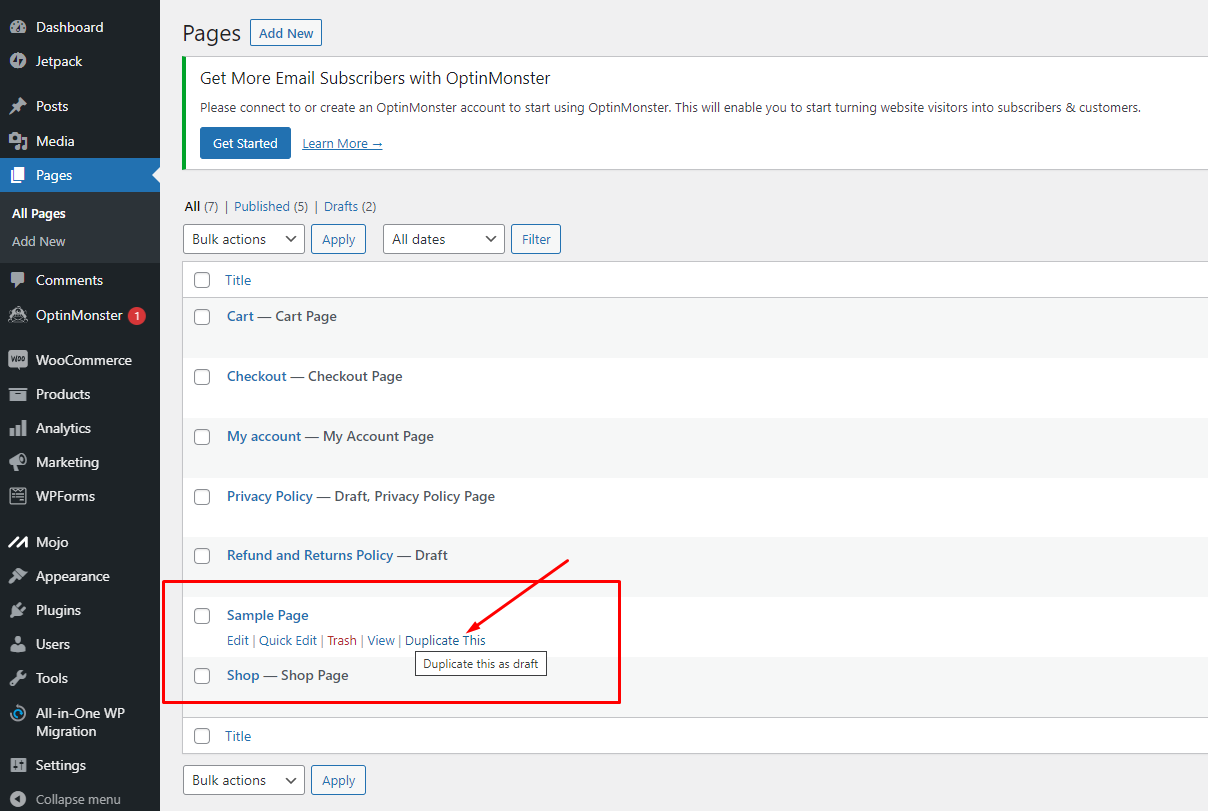
-
Duplicate the Page or Post
To duplicate a page or post, simply click on the duplicate option. The plugin will then create a copy of the page or post, and you will be taken to the edit screen for the new copy.
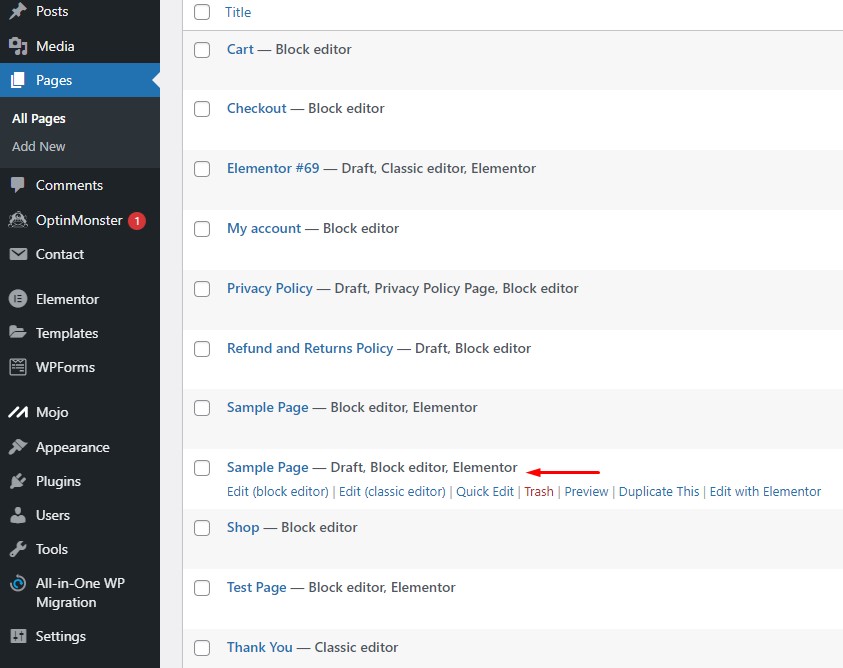
-
Edit and Publish the Duplicate Page or Post
After the page or post has been duplicated, you can edit it as needed. Once you have made your changes, you can publish the duplicate page or post by clicking on the “Publish” button.
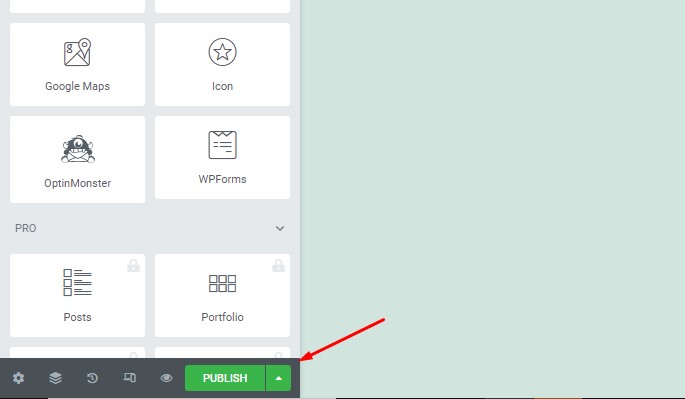
In conclusion, duplicating a WordPress page or post with a single click is a quick and easy process when using a duplication plugin. By using a plugin, you can save time and effort when creating new pages or posts based on existing content. Whether you’re creating a new page or post from scratch or copying an existing one, duplicating a page or post is a great way to get started.