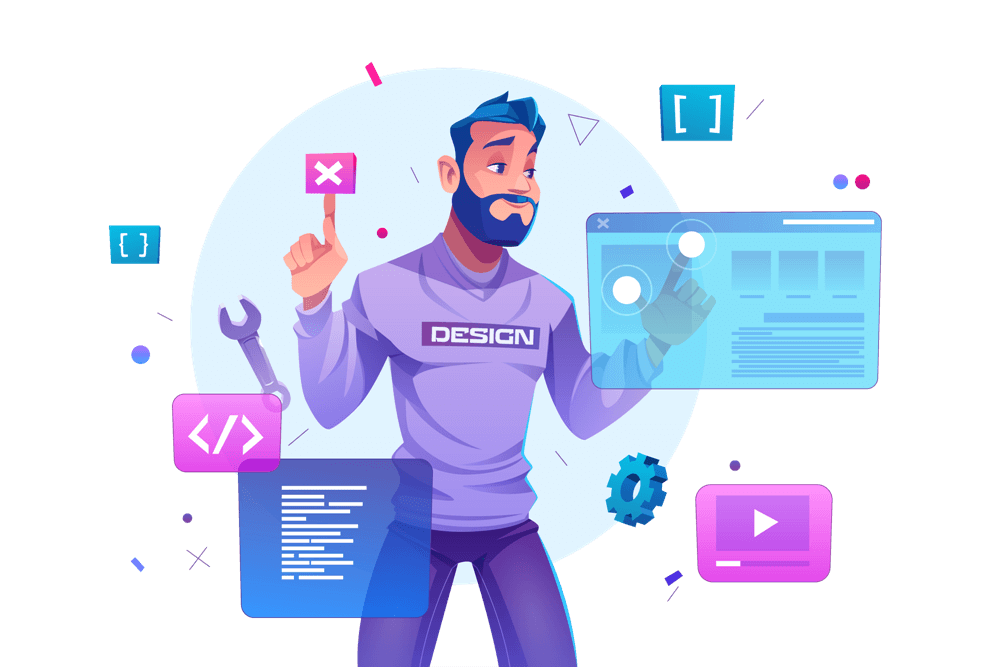Custom post types are an important part of WordPress development, as they allow you to create custom content types beyond the standard pages and posts. With the CPT UI plugin, you can easily create custom post types in WordPress without having to write any code.
-
Install CPT UI
To create custom post types in WordPress with CPT UI, the first step is to install the plugin. You can do this by going to the WordPress dashboard, clicking on “Plugins”, and then clicking on “Add New”. In the search bar, type “CPT UI” and click on the “Install Now” button for the CPT UI – Custom Post Type UI plugin. Once the plugin is installed, click on “Activate” to activate the plugin on your site.
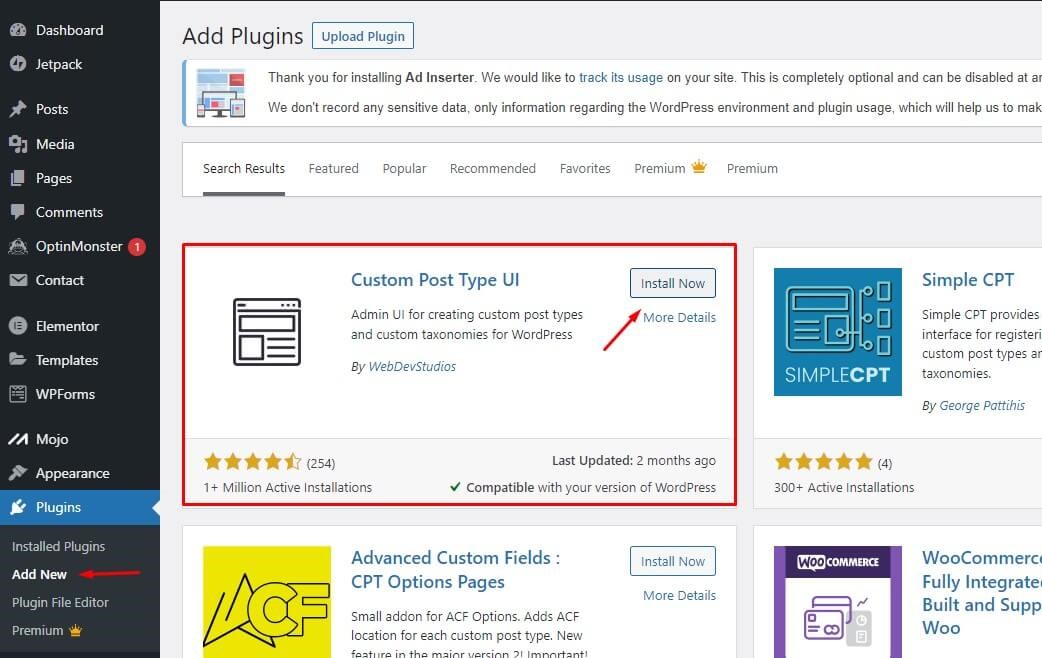
-
Create a New Custom Post Type
Once you have activated the CPT UI plugin, you can start creating a new custom post type. To do this, go to the WordPress dashboard, click on “CPT UI”, and then click on “Add/Edit Post Types”. From here, you can add a new post type by clicking on the “Add New” button.
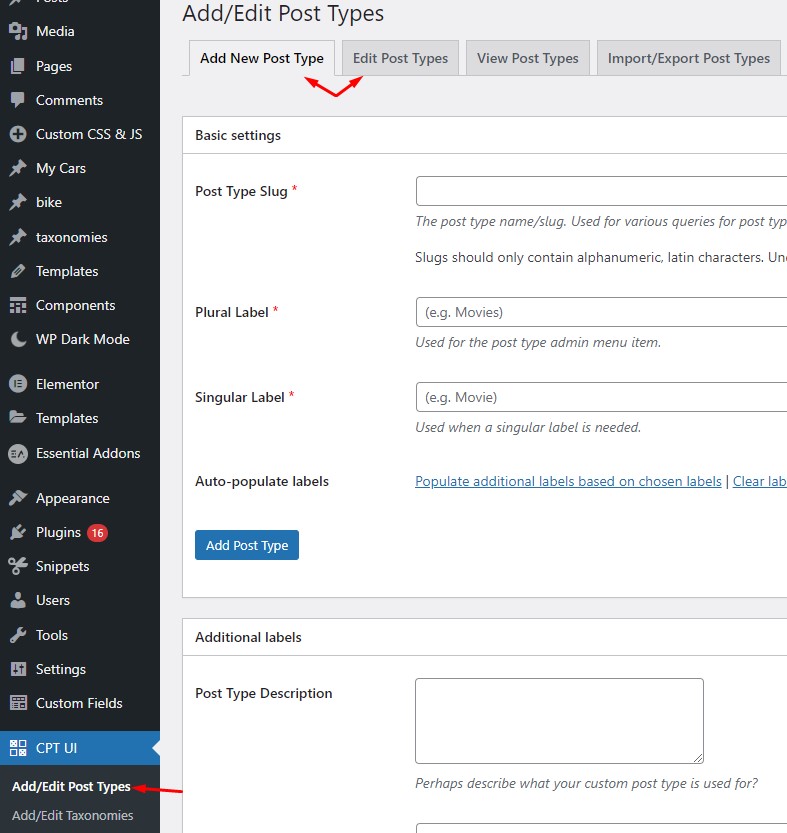
-
Configure Your Custom Post Type
When creating a new custom post type, you will need to configure the post type by specifying its name, slug, and other settings. In the “Post Type Name” field, enter the name of your custom post type. In the “Post Type Slug” field, enter a short, descriptive URL-friendly identifier for your custom post type.
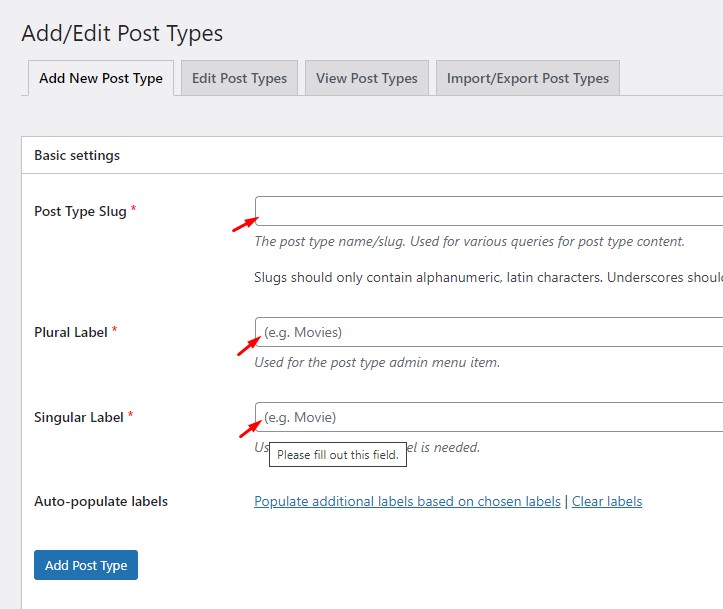
-
Add Custom Taxonomies (Optional)
If you want to add custom taxonomies to your custom post type, you can do so by clicking on the “Taxonomies” tab. To add a new taxonomy, click on the “Add New” button.
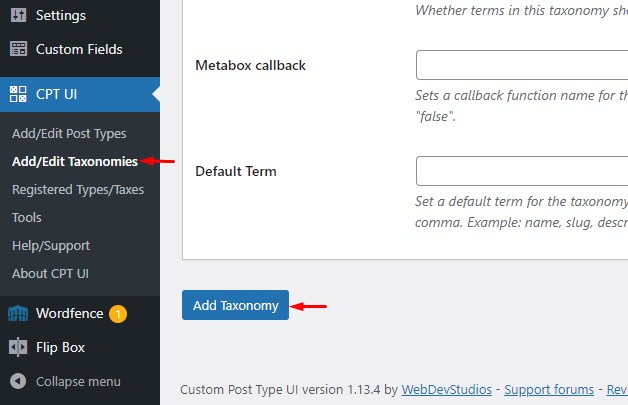
-
Publish Your Custom Post Type
Once you have finished configuring your custom post type and custom taxonomies, you can publish your custom post type by clicking on the “Publish” button. Your custom post type will now be available for use in WordPress.
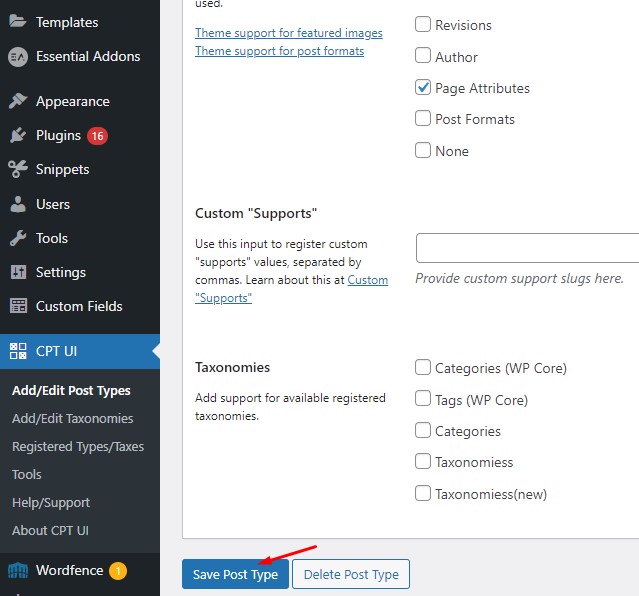
-
Add Custom Posts
To add custom posts to your custom post type, go to the WordPress dashboard, click on “Posts”, and then click on “Add New”. From here, you can select your custom post type from the “Post Type” dropdown. You can then add content to your custom post type just like you would for a standard post.
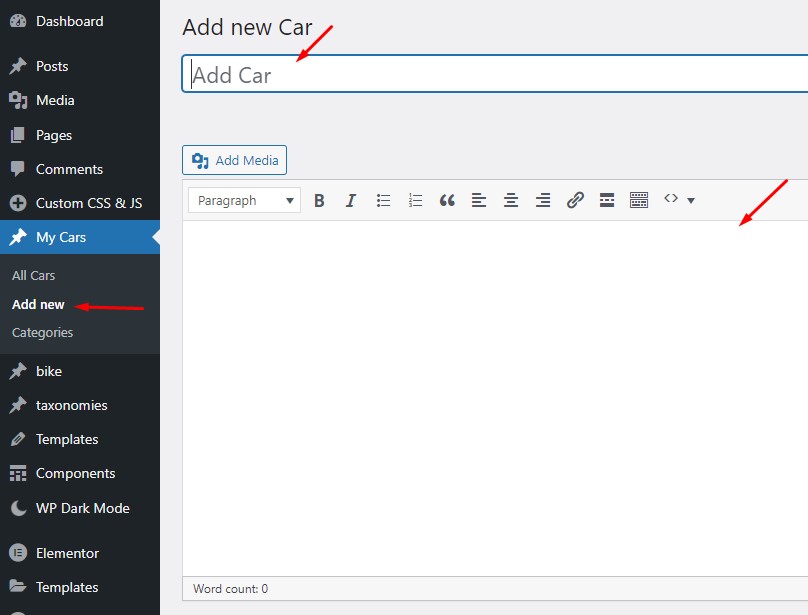
Conclusion
Creating custom post types in WordPress can be a complex process, but with the CPT UI plugin, you can easily create custom post types without having to write any code. Whether you want to create a custom portfolio, team member, or testimonial post type, CPT UI provides you with the tools you need to get the job done. With CPT UI, you can create custom post types and custom taxonomies with ease, allowing you to add custom content to your WordPress site with ease.