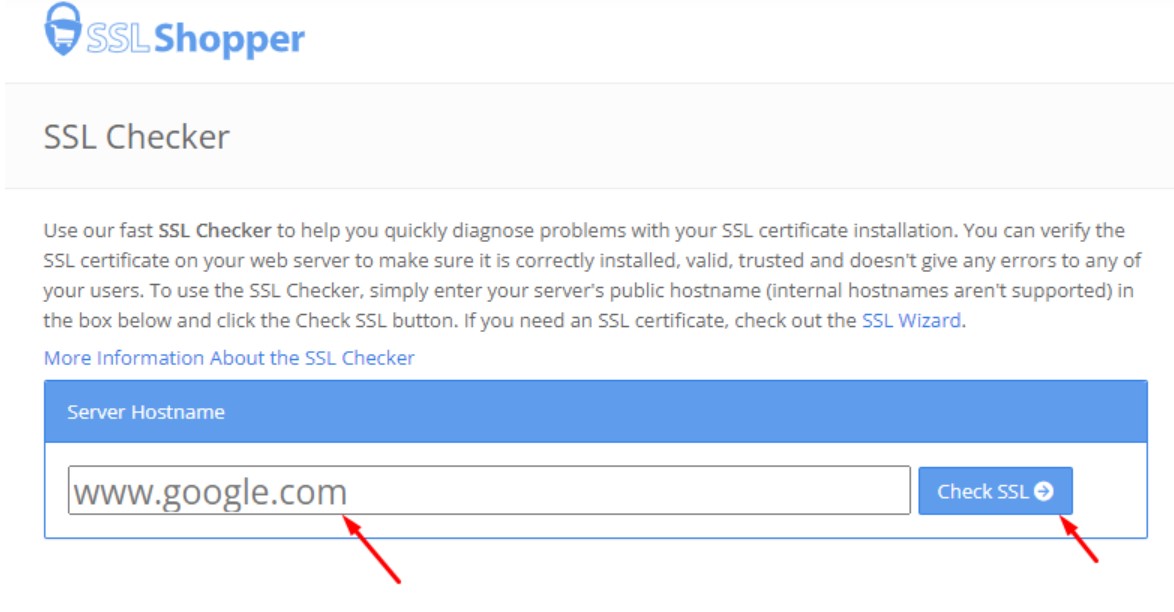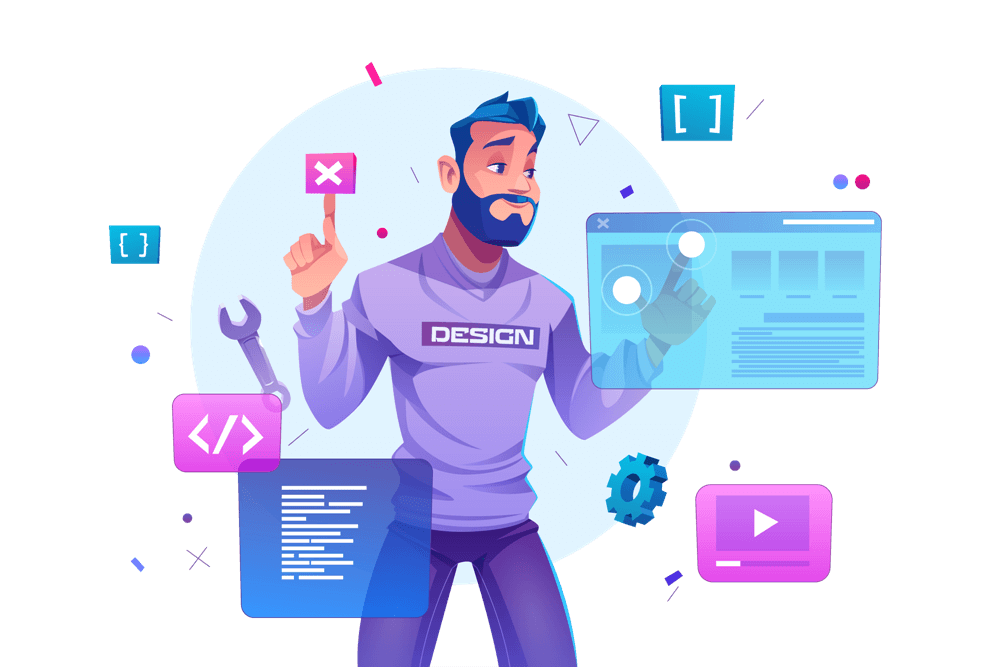ERR_SSL_PROTOCOL_ERROR is an error that occurs in web browsers when they are unable to establish a secure connection between the browser and the server. This error message is typically caused by an issue with the SSL certificate or encryption protocol used by the website.
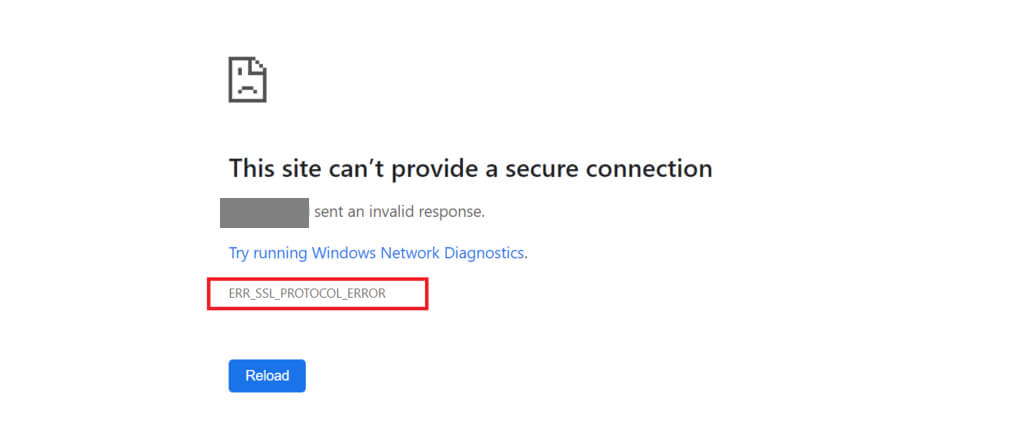
Here are some steps you can take to fix ERR_SSL_PROTOCOL_ERROR:
-
Clear your browser cache and cookies:
In many cases, this error is caused by a corrupted or outdated cache or cookie. Clearing your browser’s cache and cookies may help to resolve the issue.
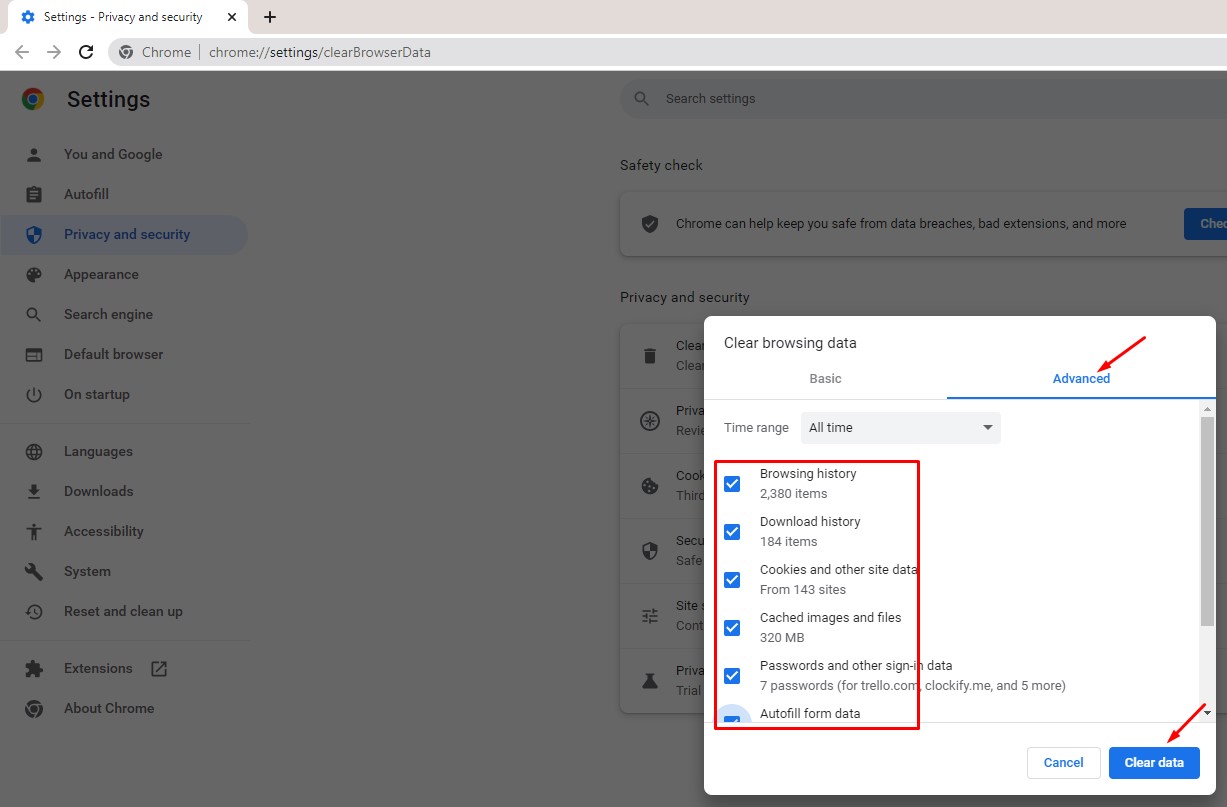
-
Check your system time and date:
Ensure that your computer’s clock is set to the correct date and time. If your clock is not synced with the correct time, SSL certificates may not work correctly.
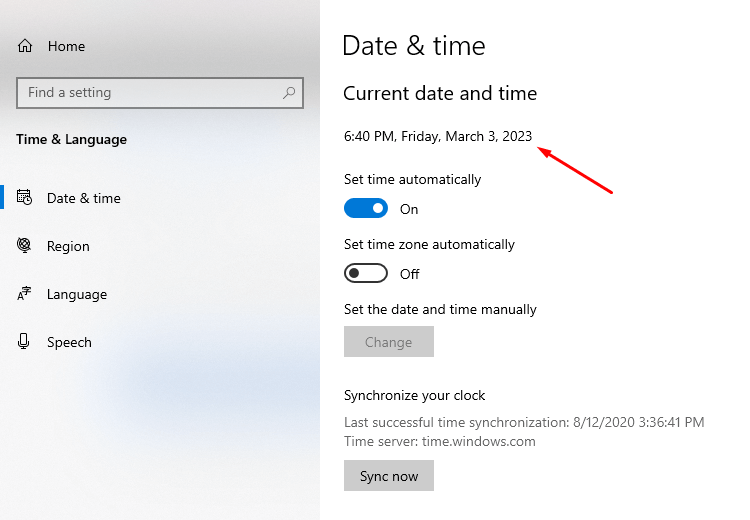
-
Disable SSL scanning:
Some antivirus software may interfere with SSL certificates. Disabling SSL scanning in your antivirus software may help to resolve the issue.
-
Try accessing the website in another browser:
If the website is accessible in another browser, the issue may be specific to the browser you are using.
-
Disable browser extensions:
Browser extensions can sometimes interfere with SSL certificates. Try disabling all of your browser extensions and then accessing the website.
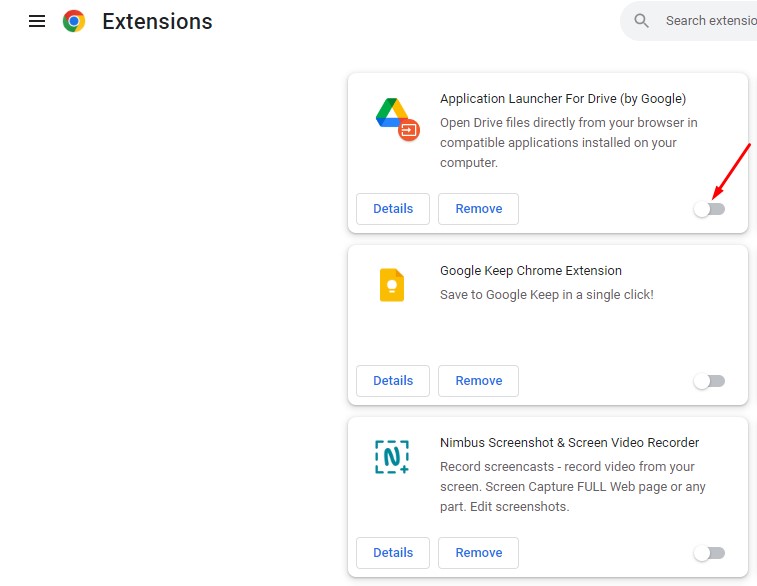
-
Contact the website administrator:
If none of the above steps work, the issue may be with the website itself. Contact the website administrator to see if they are experiencing any issues with SSL certificates or encryption protocols.
-
Check the SSL certificate:
Sometimes the SSL certificate installed on the website may have expired or become invalid. Check the SSL certificate to ensure it is valid and has not expired. If it has expired or is invalid, contact the website administrator to renew or update the certificate.