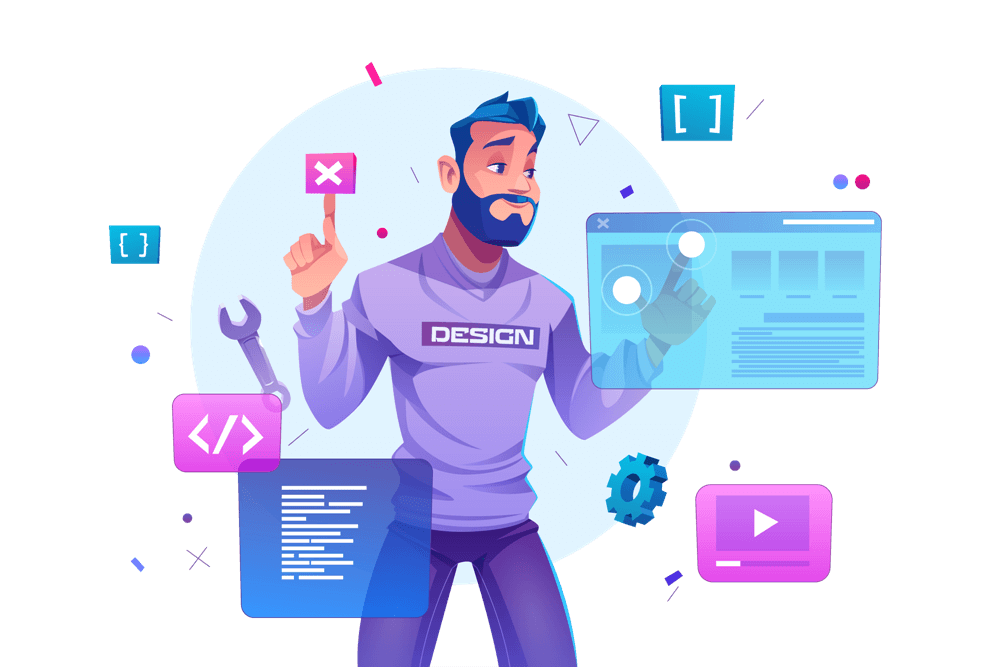The “dns_probe_finished_nxdomain” error occurs when the DNS server is unable to resolve the domain name of the website you are trying to access. This could be due to multiple reasons. Here are some steps you can take to fix this error:
-
Check your internet connection
Make sure that you are connected to the internet and that your connection is stable.

-
Clear your browser’s cache and cookies
In many cases, this error is caused by a corrupted or outdated cache or cookie. Clearing your browser’s cache and cookies may help to resolve the issue.
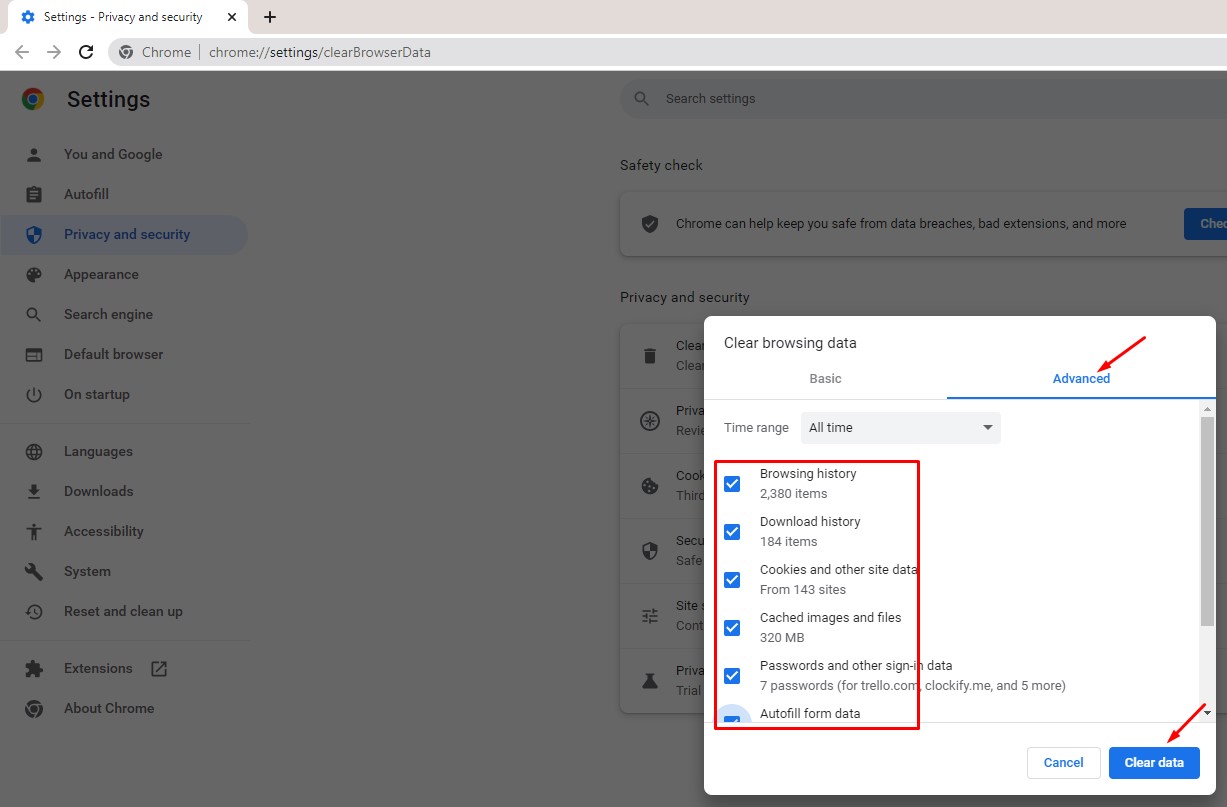
-
Restart your router
Try restarting your router and modem to reset your network connection.
-
Check your DNS settings
Make sure that your DNS settings are configured correctly. If you are using a custom DNS server, try switching back to your ISP’s default DNS settings.
-
Use a different browser
If the problem persists, try accessing the website using a different browser.
-
Check the website address
Make sure that you have entered the correct website address. Check for any typos or misspellings in the URL.
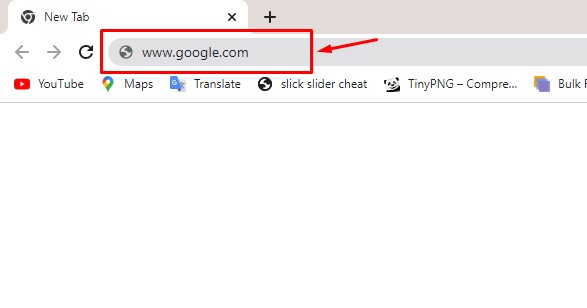
-
Try using a different device
If the problem persists, try accessing the website using a different device, such as a smartphone or tablet.
-
Flush/Clear your Windows DNS
If the problem persists, you can try clearing or flushing your DNS. To do so, open the command prompt and type ipconfig /flushdns.
This will clear all the stored DNS info and will fetch it from the server again instead of fetching it locally.
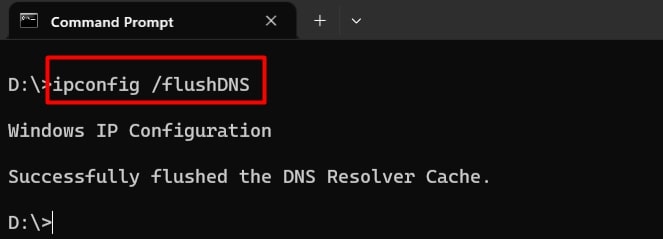
-
Try with a VPN
If none of the above steps work, contact your internet service provider to see if there are any issues with your internet connection or DNS settings.
-
Contact your ISP
If none of the above steps work, contact your internet service provider to see if there are any issues with your internet connection or DNS settings.
By following these steps, you should be able to resolve the “dns_probe_finished_nxdomain” error and access the website you are trying to reach.