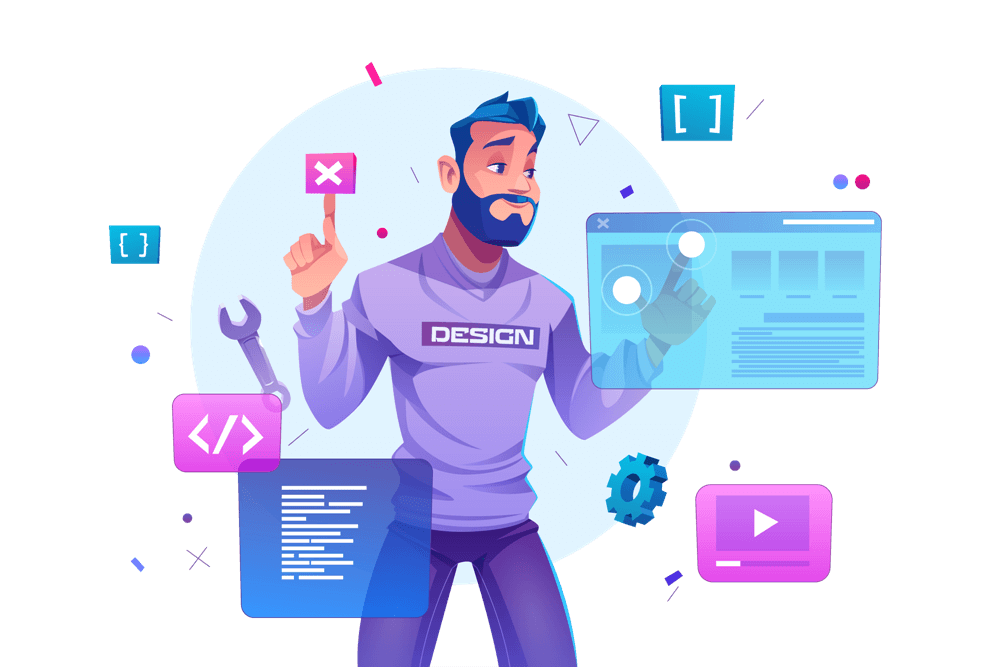Are you looking to add your own custom CSS styles to your WordPress site? With this comprehensive guide, you’ll learn how to easily incorporate custom CSS into your website. Enhance the appearance and functionality of your WordPress site by tailoring its design to your exact specifications. Whether you’re a beginner or an experienced user, follow our step-by-step instructions to unlock the power of custom CSS and make your site truly unique.
-
Log in to your WordPress Dashboard
Custom CSS is a powerful tool that allows you to add unique styles to your WordPress site. With custom CSS, you can change the look and feel of your website, making it more visually appealing and personalized. In this blog, we’ll show you how to easily add custom CSS to your WordPress site.
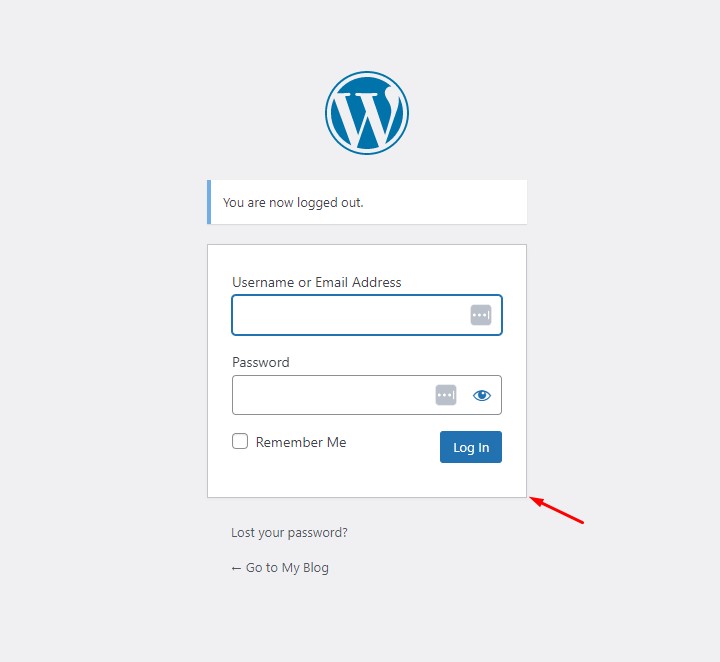
-
Install a CSS plugin
There are several plugins available for adding custom CSS to your WordPress site. One of the most popular is the Simple Custom CSS plugin. To install this plugin, go to the Plugins section of your WordPress dashboard and click on the “Add New” button. Search for “Simple Custom CSS” and click on the “Install Now” button. Once the plugin is installed, activate it.
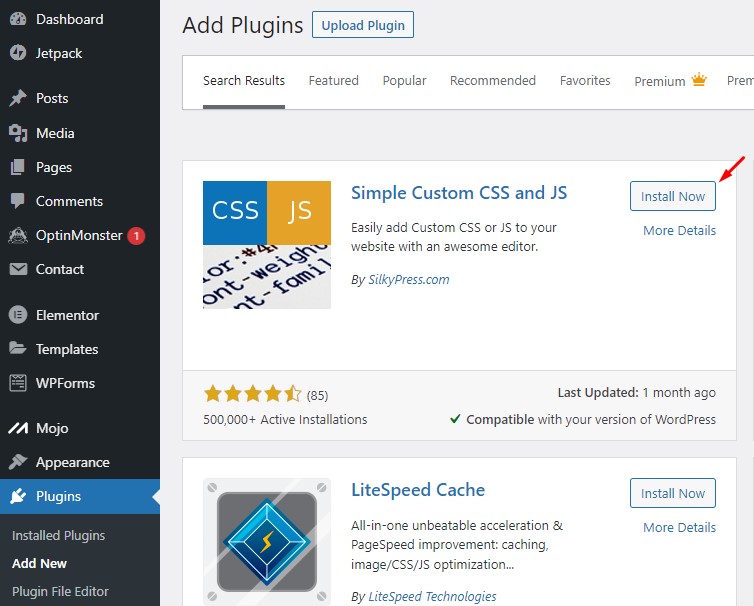
-
Access the custom CSS editor
Once the Simple Custom CSS plugin is activated, you’ll be able to access the custom CSS editor. To do this, go to the Appearance section of your WordPress dashboard and click on the “Custom CSS” option.
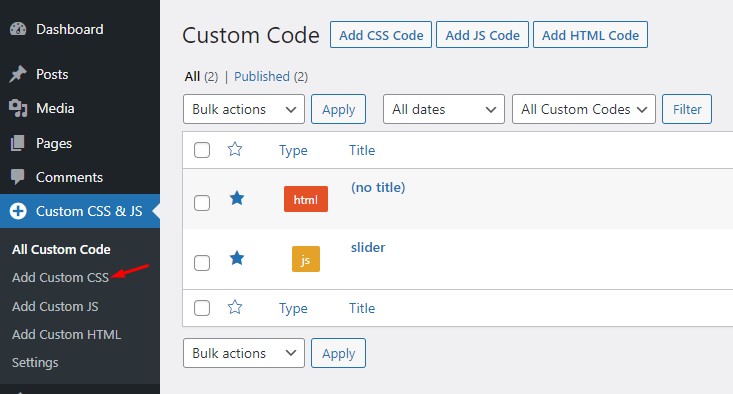
-
Add your custom CSS
In the custom CSS editor, you can add your custom CSS. You can use CSS to change the font, color, size, and other styles of your website’s elements. For example, if you want to change the color of your website’s links, you can add the following CSS:
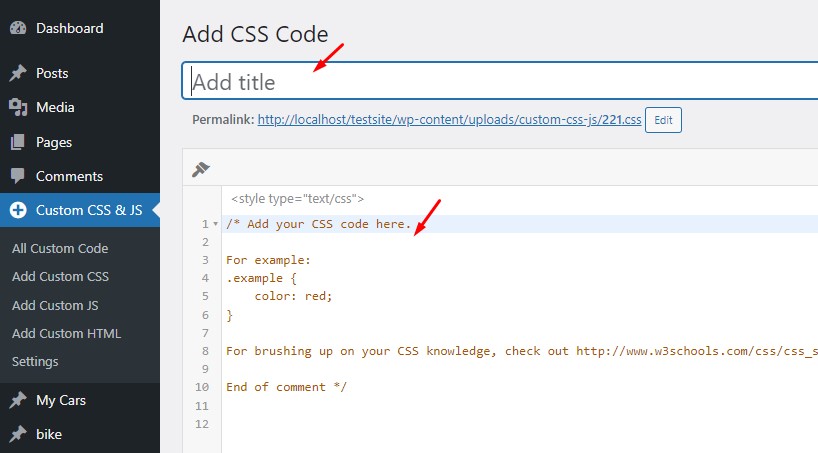
-
Save your changes
Once you’ve added your custom CSS, make sure to save your changes. You can do this by clicking on the “Update Custom CSS” button.
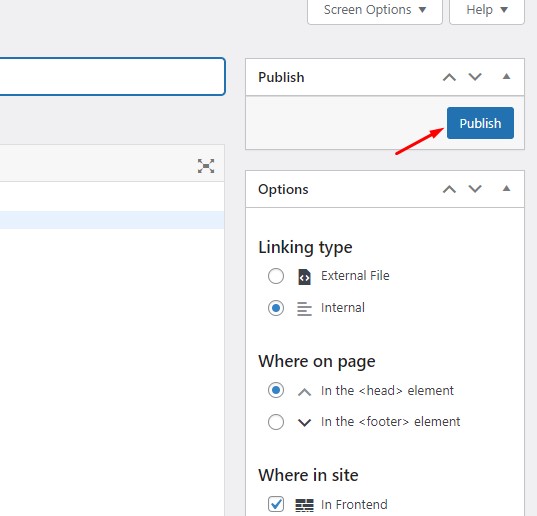
In conclusion, adding custom CSS to your WordPress site is a simple and straightforward process. With the Simple Custom CSS plugin, you can easily add custom styles to your website, making it look more visually appealing and personalized. Whether you’re a beginner or an experienced WordPress user, custom CSS is a powerful tool that can help you create a unique and attractive website.