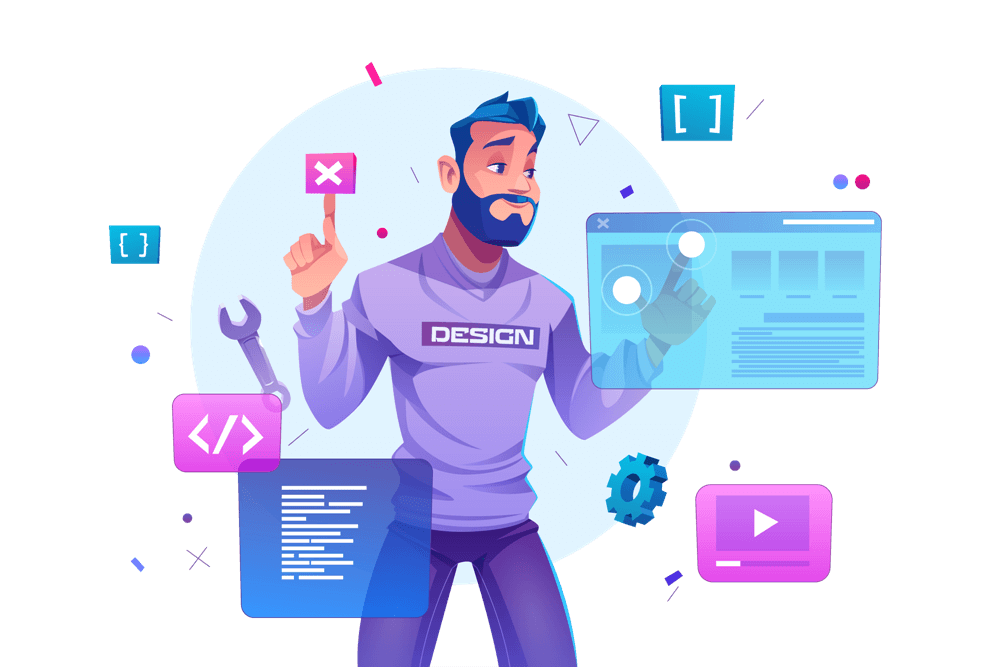If you’re running a WordPress blog, there may come a time when you need to change the author of a particular post. Perhaps the post was written by a guest author or a team member who has since left your organization. Whatever the reason, changing the author of a blog post in WordPress is a straightforward process that can be accomplished in just a few steps.
Here’s how to change the author of any blog post in WordPress:
-
Log in to your WordPress Dashboard
To begin, log in to your WordPress Dashboard using your admin username and password.
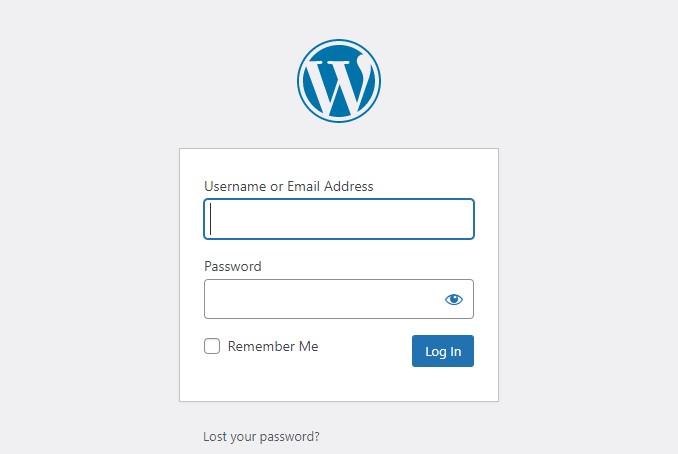
-
Navigate to the blog post you want to edit
Once you’ve logged in to your WordPress Dashboard, navigate to the blog post whose author you want to change. You can do this by clicking on the “Posts” menu on the left-hand side of the screen, then selecting “All Posts.” From there, find the post you want to edit and click on its title to open it.
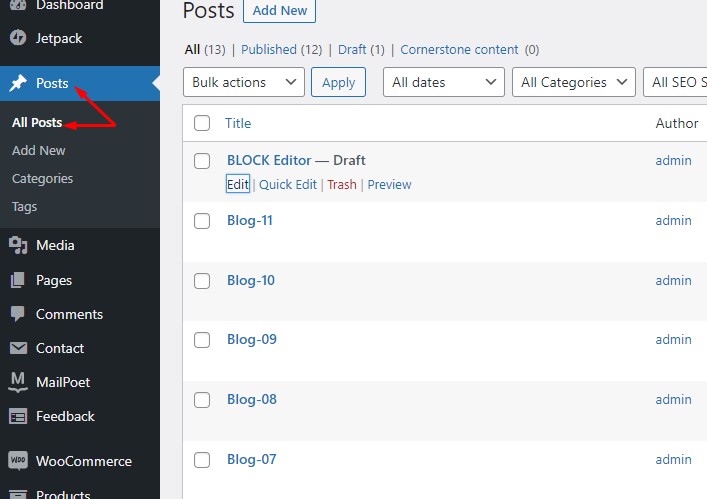
-
Edit the post
Once you’ve opened the post, click on the “Edit” button located at the top of the screen. This will allow you to make changes to the post.
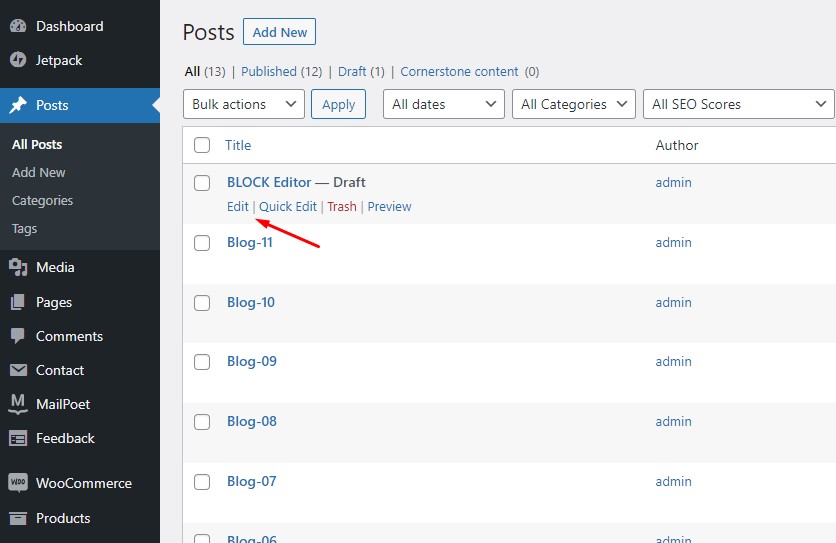
-
Change the author
In the “Edit Post” screen, look for the “Author” section located in the right-hand sidebar. From there, click on the drop-down menu and select the new author for the post.
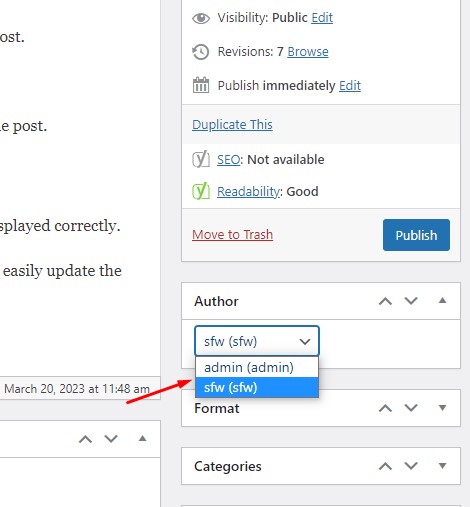
-
Update the post
Once you’ve selected the new author, click on the “Update” button located in the top-right corner of the screen. This will save your changes and update the author of the post.
And that’s it! You’ve successfully changed the author of a blog post in WordPress.
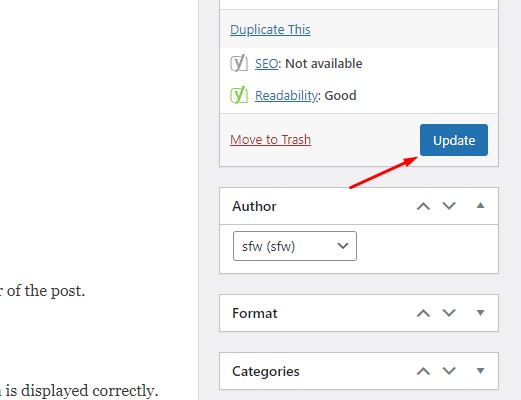
Note that if you’re using a theme or plugin that adds custom fields to your posts, you may need to update these fields as well to ensure that the new author’s information is displayed correctly.
In conclusion: changing the author of a blog post in WordPress is a simple process that can be completed in just a few steps. By following the steps outlined above, you can easily update the author of any post on your WordPress blog.