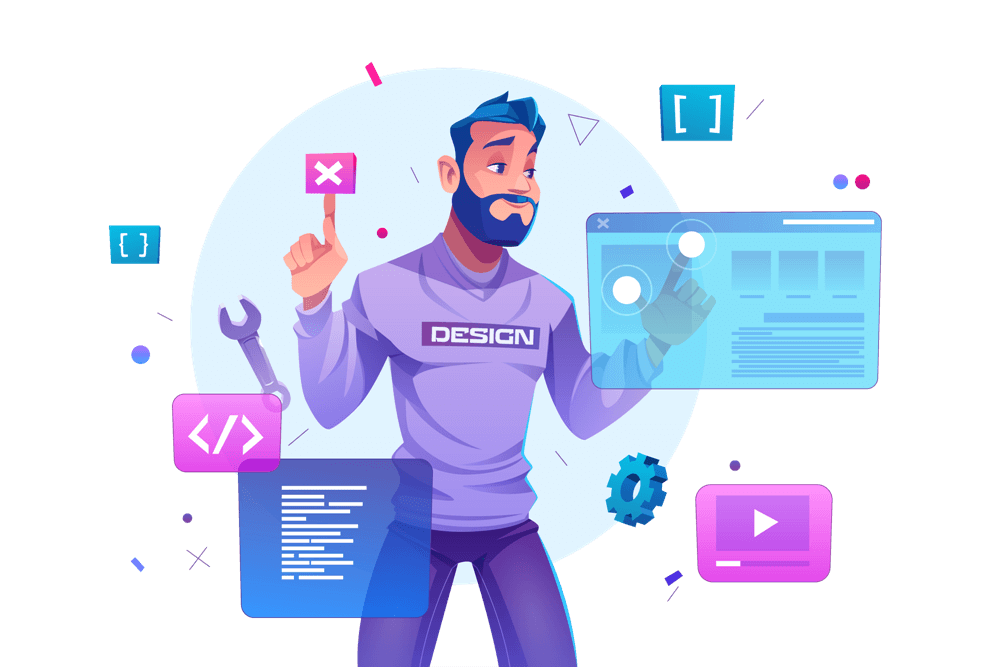By default, WordPress will show a certain number of posts on your blog pages, depending on your theme and settings. However, you may want to change the number of posts shown on your blog pages to better control the layout and content of your website. In this blog, we will show you how to change the number of posts shown on your blog pages in WordPress.
-
Go to Settings
To change the number of posts shown on your blog pages, go to the Settings > Reading section of the WordPress dashboard.
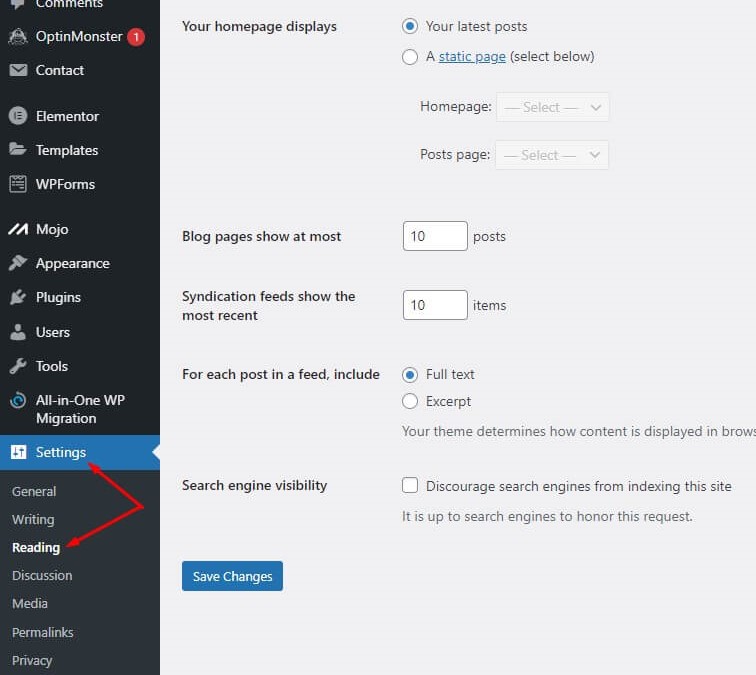
-
Change the Posts Per Page Setting
In the “Reading Settings” section, find the “Blog pages show at most” setting. Change the number in this setting to the number of posts you want to show on your blog pages.
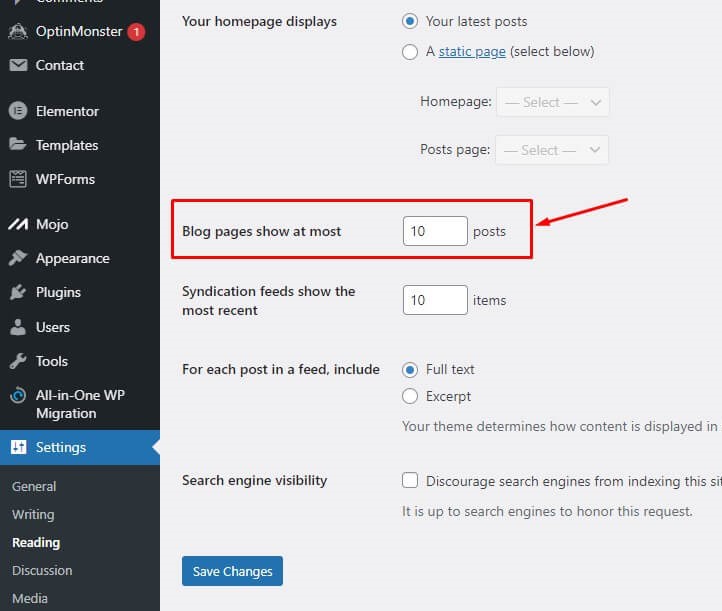
-
Save the Changes
After you have made the changes, click on the “Save Changes” button to save your changes.
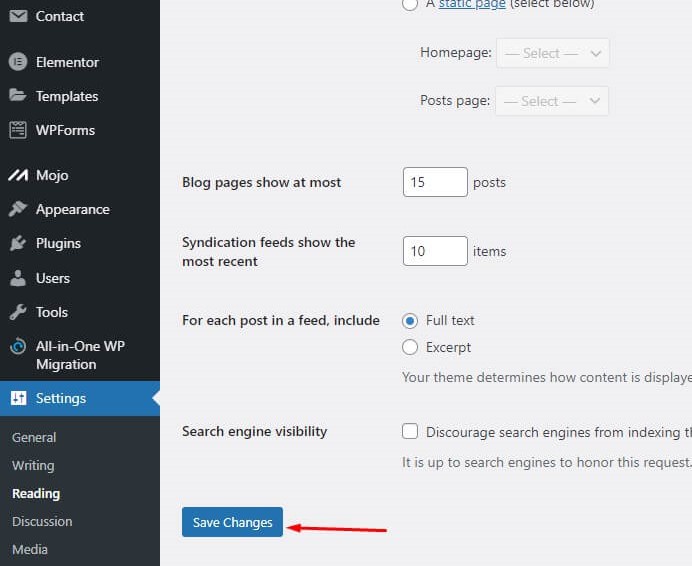
-
Check the Blog Pages
To check the changes, go to your blog pages and verify that the number of posts shown is what you expected.
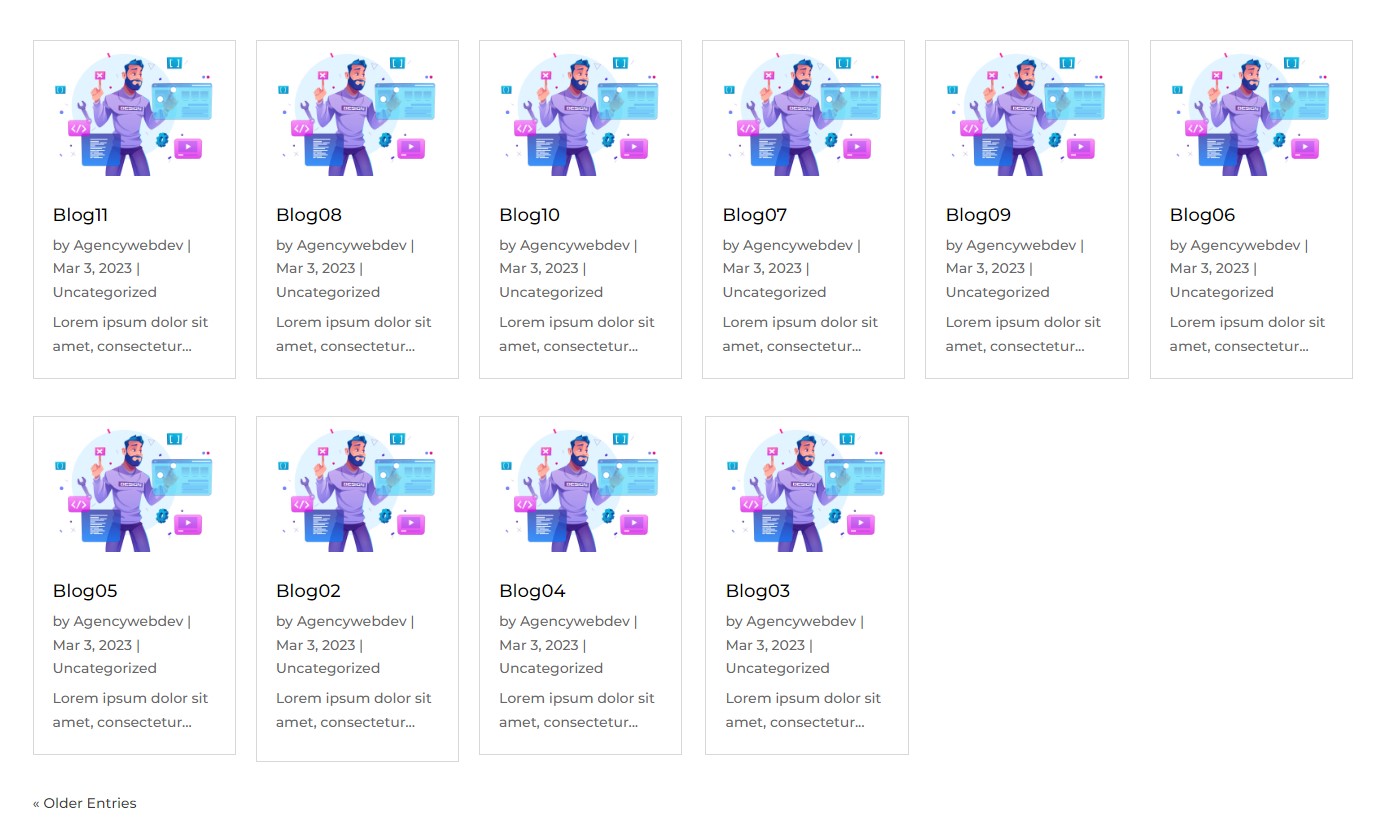
In conclusion, changing the number of posts shown on your blog pages in WordPress is a simple process that can be done through the WordPress dashboard. By adjusting this setting, you can control the layout and content of your blog pages, making it easier for your users to find the information they need.