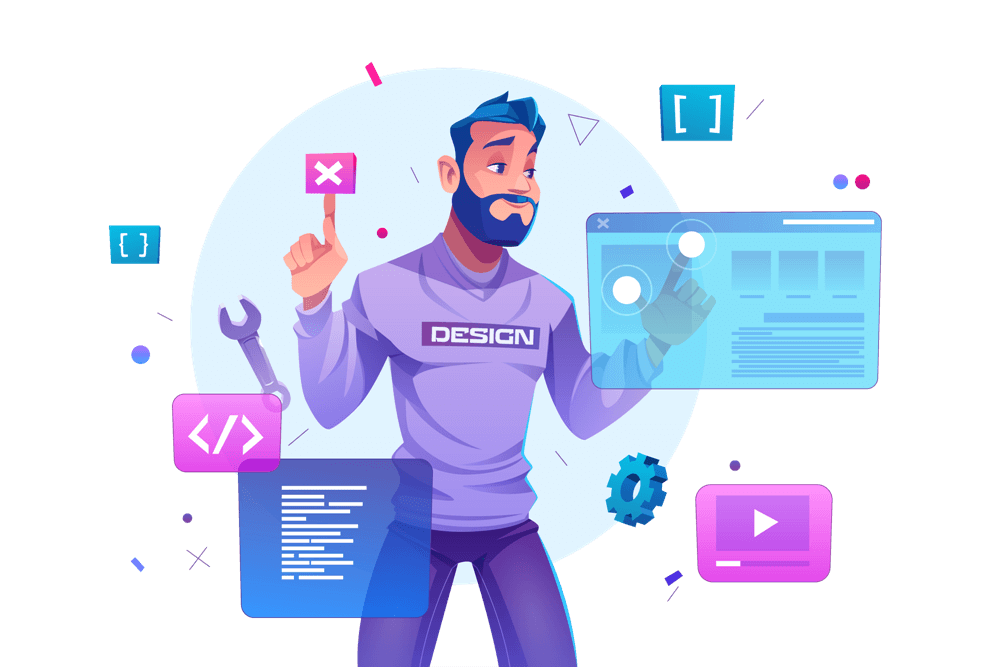Backing up your WordPress site is a critical step in ensuring that your website is safe and secure. A backup allows you to restore your website in the event of a problem, such as a server crash or a hacking attempt. In this blog, we’ll show you how to complete WordPress backups with All-in-One WP Migration, a popular plugin for backing up and migrating WordPress sites.
-
Install the All-in-One WP Migration plugin
To start, you’ll need to install the All-in-One WP Migration plugin. You can do this by going to the Plugins section of your WordPress dashboard and clicking on the “Add New” button. Search for “All-in-One WP Migration” and click on the “Install Now” button, then activate the plugin.
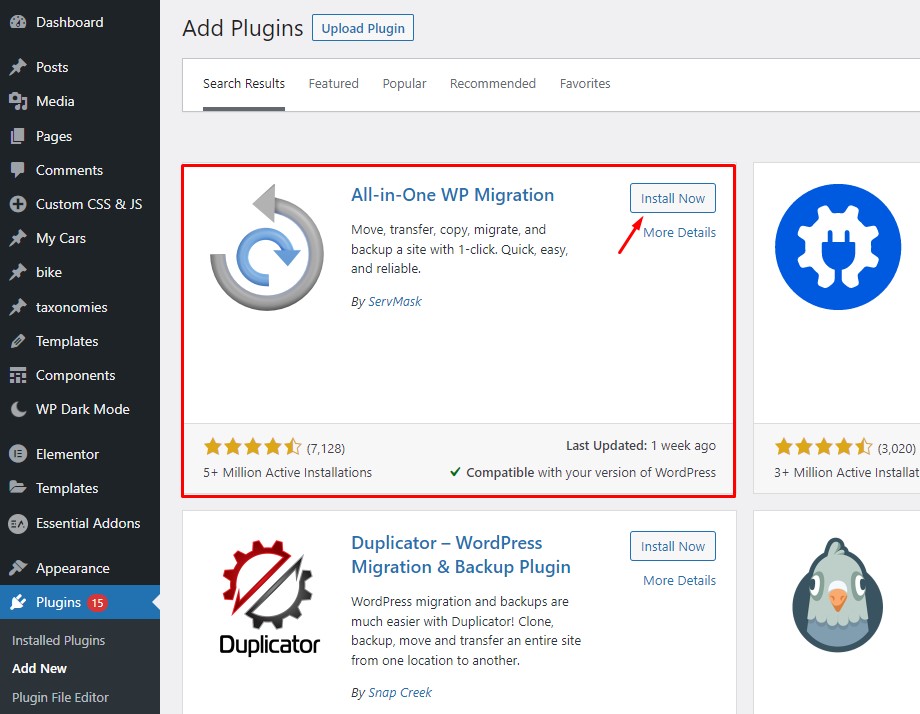
-
Export your WordPress site
Once the plugin is installed and activated, you’ll need to export your WordPress site. To do this, go to the All-in-One WP Migration section of your WordPress dashboard and click on the “Export” button. You’ll be given the option to choose what to include in your backup, such as the database, files, and plugins. Choose what you want to include in your backup and click on the “Export” button.
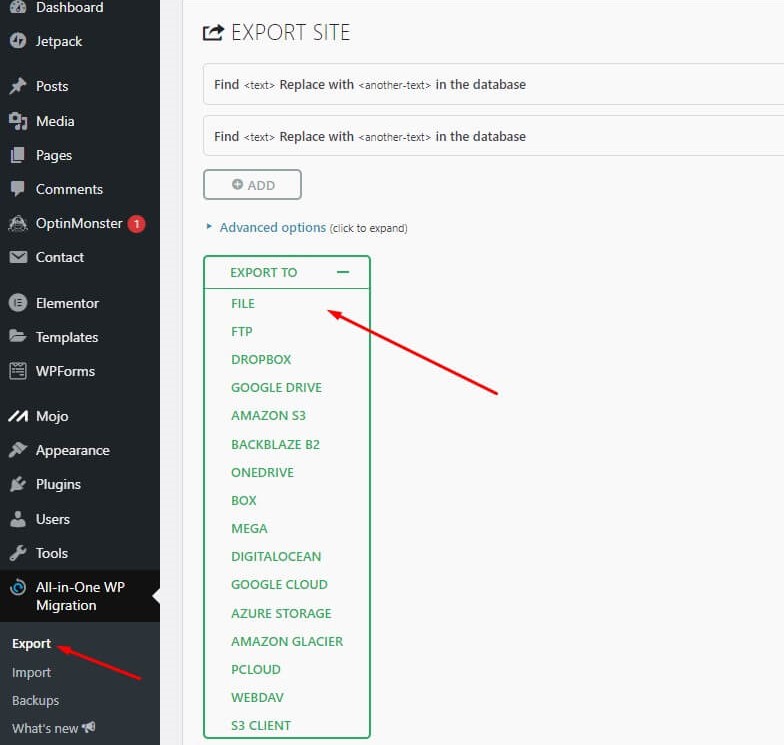
-
Save the backup
After you’ve exported your WordPress site, you’ll need to save the backup. All-in-One WP Migration will generate a file that you can save to your computer. Choose a location on your computer to save the file, then click on the “Save” button.
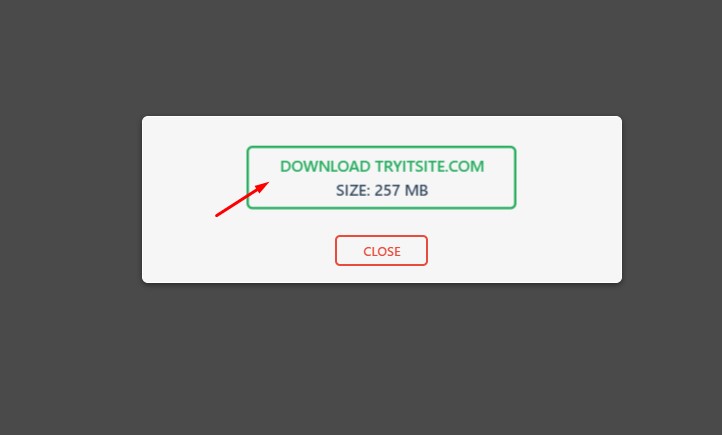
-
Restore your WordPress site
If you ever need to restore your WordPress site, you can use the All-in-One WP Migration plugin to do so. Go to the All-in-One WP Migration section of your WordPress dashboard and click on the “Import” button. Choose the backup file that you saved to your computer, then click on the “Import” button. The plugin will restore your WordPress site to the state it was in when you made the backup.
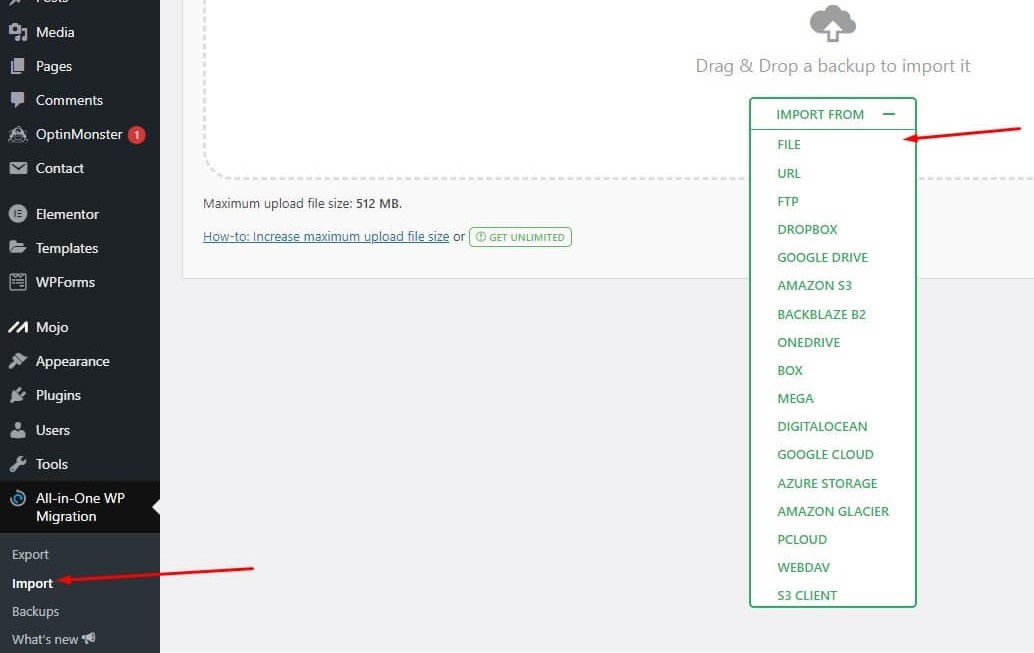
In conclusion, completing WordPress backups with All-in-One WP Migration is a simple and straightforward process. The plugin makes it easy to backup and restore your WordPress site, giving you peace of mind knowing that your website is safe and secure. Whether you’re a beginner or an experienced WordPress user, All-in-One WP Migration is a must-have tool for backing up your WordPress site.