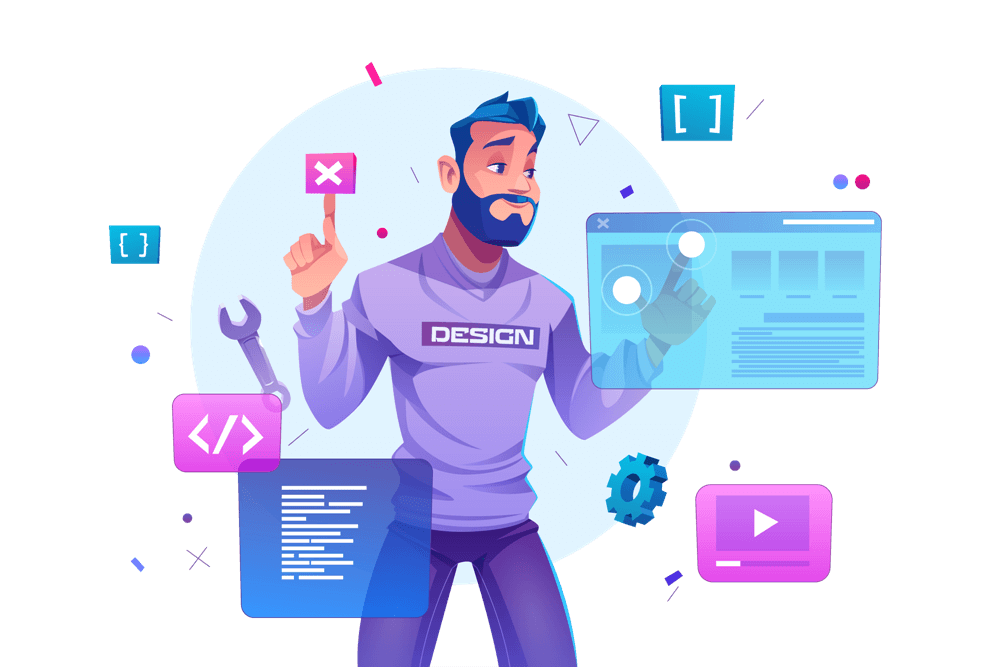Creating a post in WordPress is simple and straightforward. With its user-friendly interface and intuitive features, you can publish content on your website in just a few clicks. Here’s a step-by-step guide on how to create a post in WordPress:
-
-
Log in to your WordPress dashboard
To start creating a post, you’ll need to log in to your WordPress dashboard. Once you’re logged in, you’ll be able to access the WordPress editor, where you’ll be able to write and publish your content.
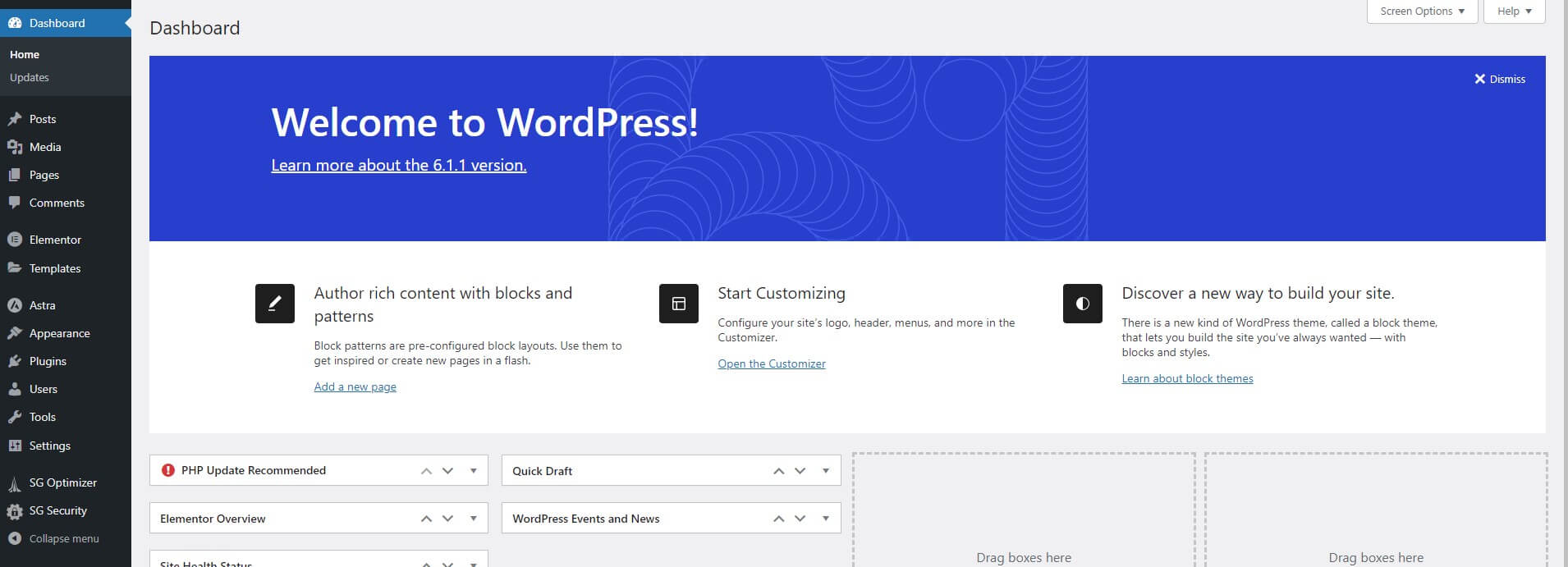
-
Access the WordPress editor
To access the WordPress editor, go to the Posts section of your dashboard and click on the “Add New” button. This will take you to the WordPress editor, where you can start creating your post
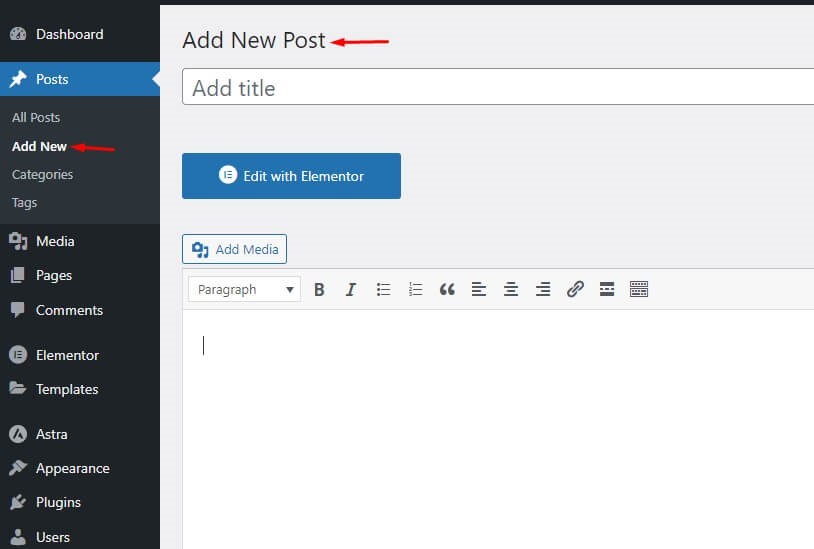
-
Write your post
In the WordPress editor, you’ll see a blank page where you can start writing your post. Use the WYSIWYG editor to format your text, add images, and create links. You can also add media such as videos, audio, and images to your post by clicking on the “Add Media” button.
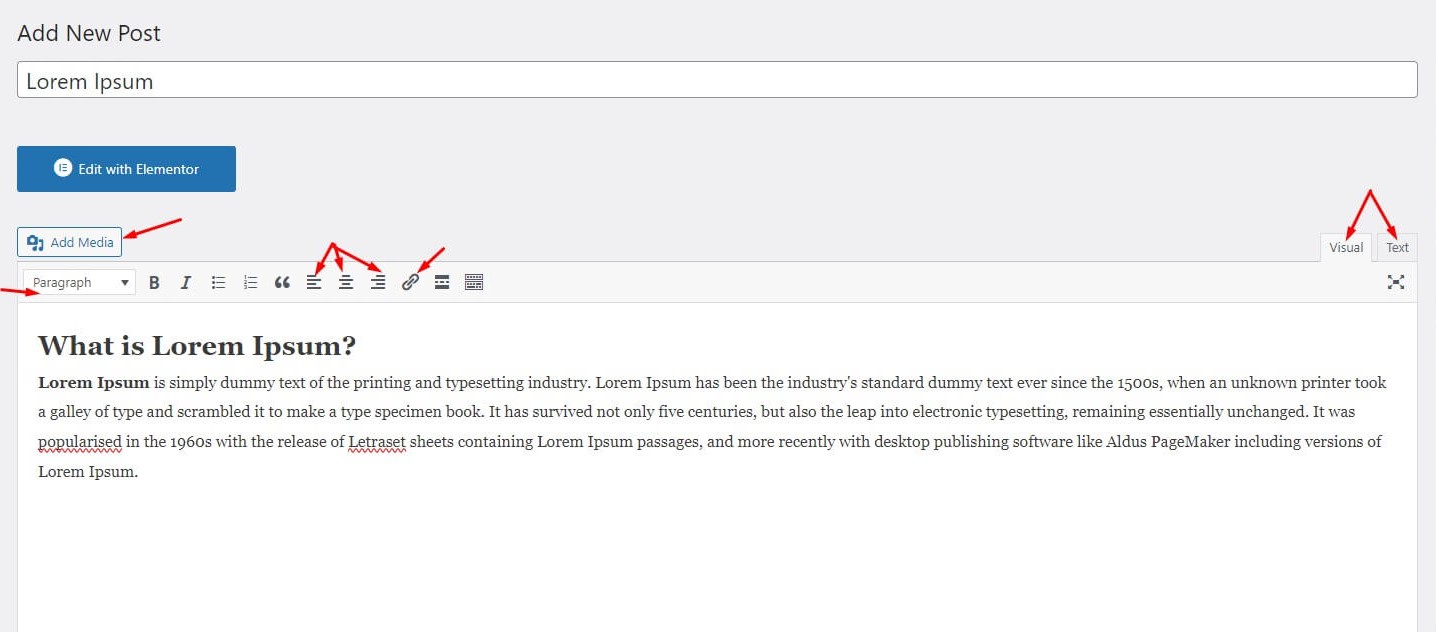
-
Add categories and tags
To help your readers find your content, it’s important to categorize your posts and add tags. Categories allow you to group similar posts together, while tags are specific keywords that describe the content of your post. To add categories and tags, go to the Categories and Tags sections on the right-hand side of the editor and select the relevant options.

-
Set the featured image
A featured image is the main image that represents your post and is displayed on your website when someone clicks on the post. To set the featured image, click on the “Set Featured Image” button in the “Featured Image” section on the right-hand side of the editor.
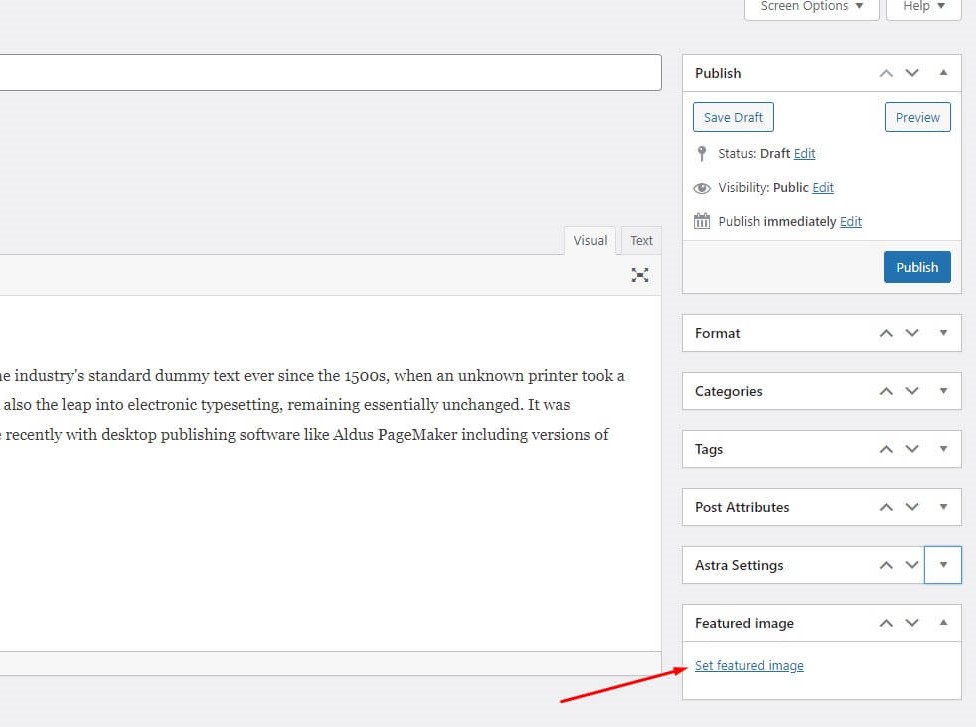
-
Preview and publish your post
Once you’re done writing and formatting your post, you can preview it by clicking on the “Preview” button. If you’re satisfied with your post, you can publish it by clicking on the “Publish” button. If you’re not ready to publish your post yet, you can save it as a draft by clicking on the “Save Draft” button.
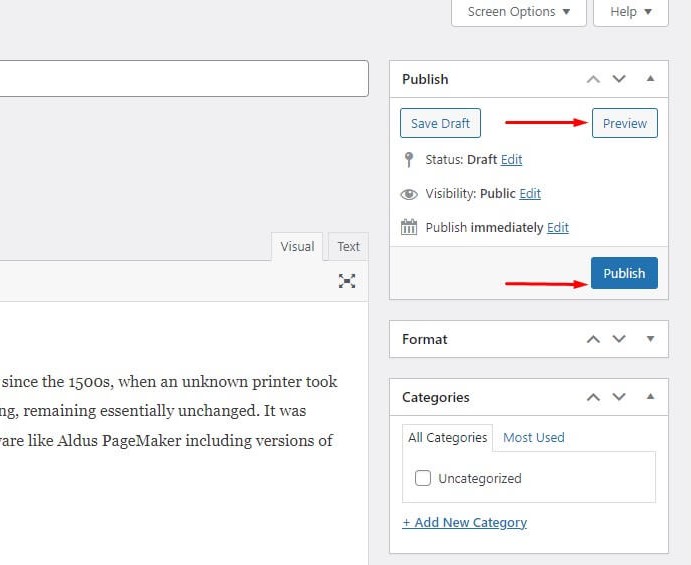
-
In conclusion, creating a post in WordPress is easy and straightforward. Whether you’re a beginner or an experienced blogger, you’ll find that the WordPress editor has all the features you need to create and publish content on your website.