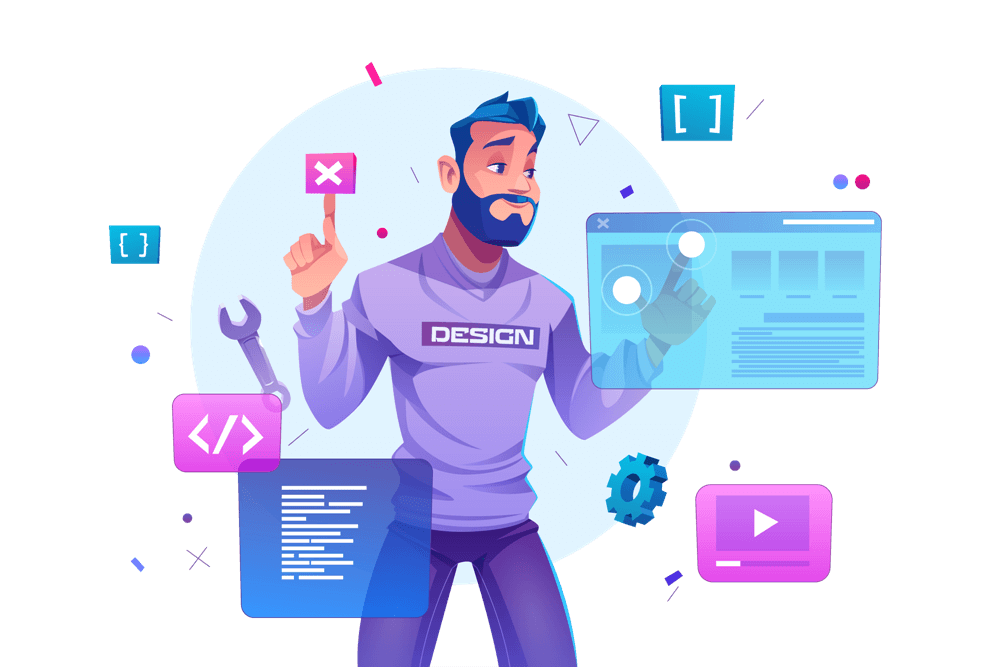Keeping your WordPress site up-to-date is an important step in maintaining the security and performance of your site. Updating WordPress not only ensures that you have the latest features and bug fixes, but it also helps to protect your site from potential security threats. In this blog, we will go over the steps to update WordPress.
-
Back up Your Site
Before you update WordPress, it is important to back up your site. This will ensure that you have a backup of your site in case anything goes wrong during the update process. There are several plugins available for backing up your site, such as UpdraftPlus and BackupBuddy, or you can manually backup your site by exporting your database and copying your files.
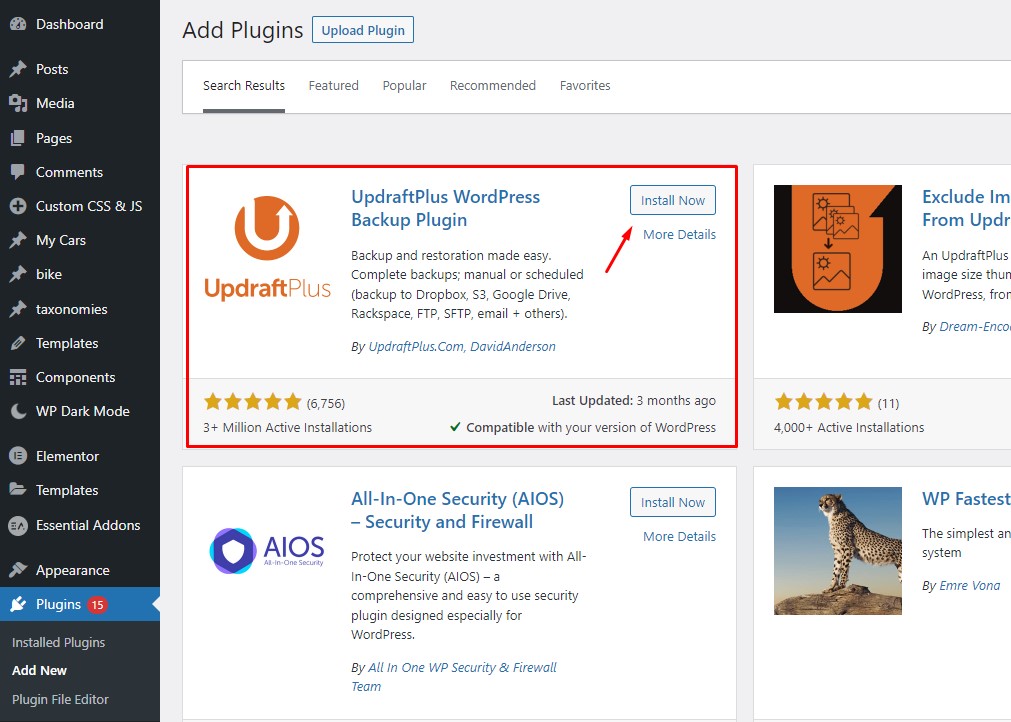
-
Check Your Version of WordPress
To update WordPress, you first need to check your current version of WordPress. To do this, go to the WordPress dashboard and click on the “Updates” option in the left-hand menu. On the updates page, you will see the version of WordPress that you are currently running.
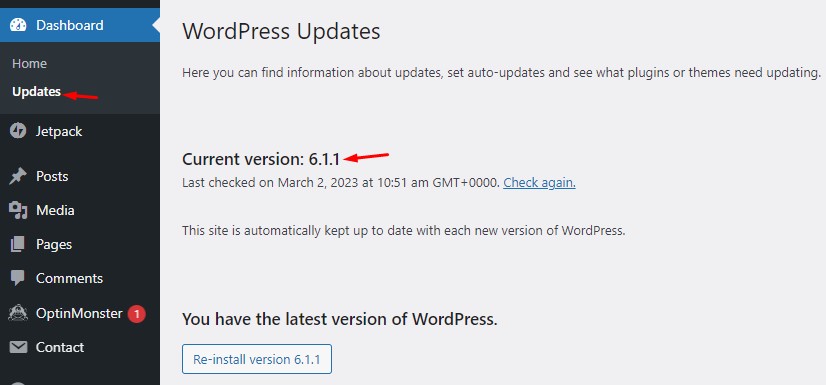
-
Update WordPress
If a new version is available, you will see a notification to update. To update WordPress, simply click on the “Update Now” button. This will start the update process, which may take several minutes to complete.
Once the update is complete, you will see a notification that your site has been updated.
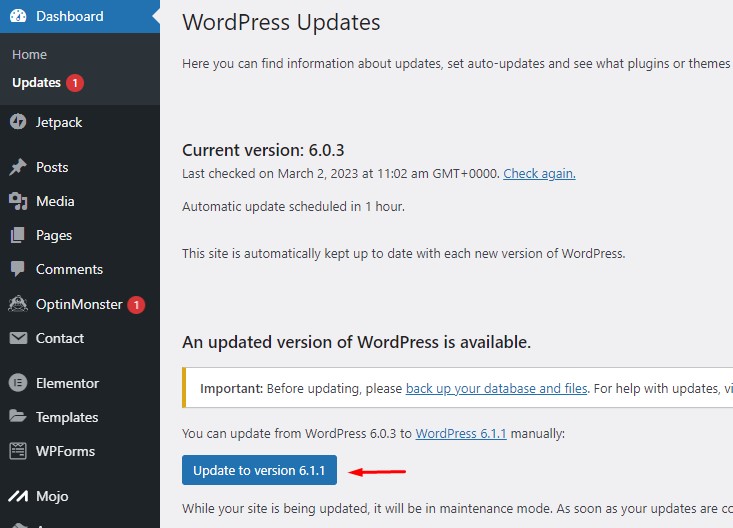
-
Check Your Site for Compatibility
After you have updated WordPress, it is important to check your site for compatibility. To do this, go to your site and check that all of your plugins and themes are working as expected. If you encounter any issues, you may need to update your plugins or themes to ensure compatibility with the latest version of WordPress.
-
Update Your Plugins and Themes
Once you have confirmed that your site is compatible with the latest version of WordPress, you should also update your plugins and themes. To do this, go to the “Plugins” or “Themes” sections in the WordPress dashboard and check for updates. If there are updates available, simply click on the “Update” button to install the latest version.
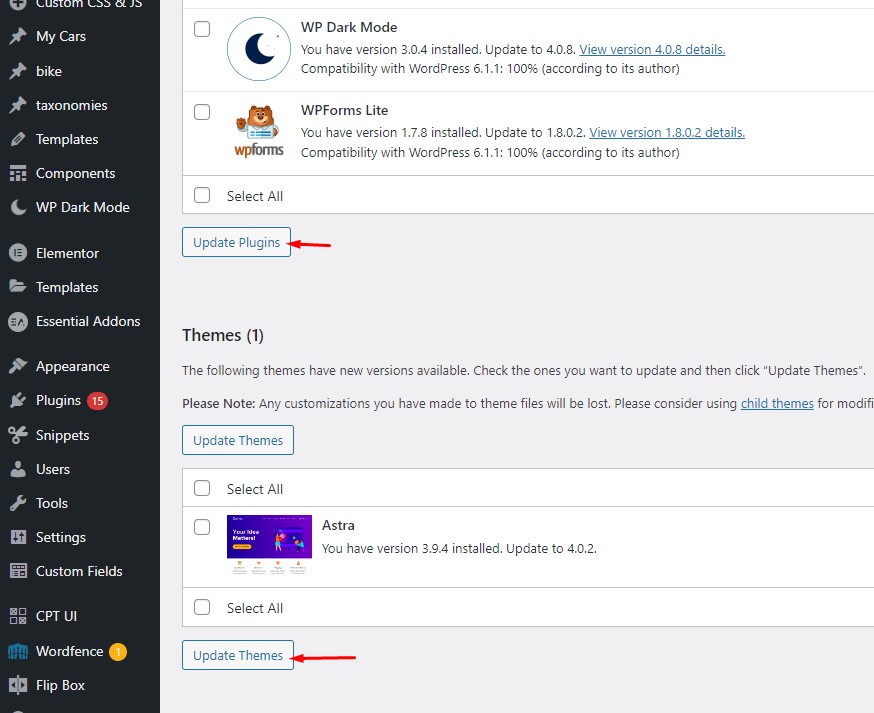
in Conclusion, Updating WordPress is an important step in maintaining the security and performance of your site. By following the steps outlined in this blog, you can easily update WordPress and keep your site running smoothly. Whether you are updating to a new version of WordPress or simply updating your plugins and themes, taking the time to update your site will help to ensure that your site is running at its best.