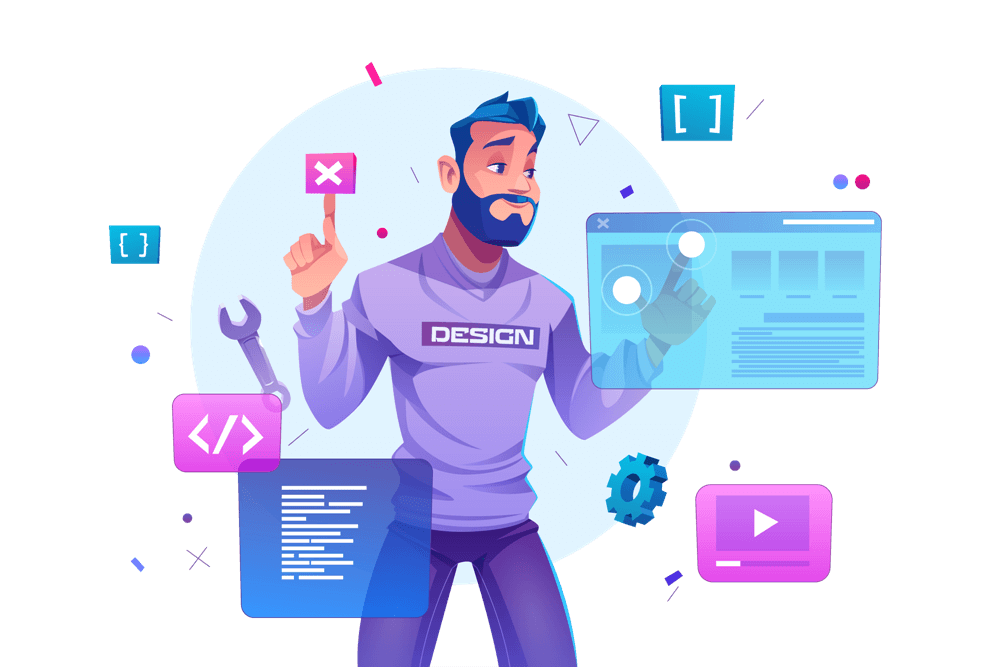Elementor is a popular page builder plugin for WordPress that allows you to create beautiful and functional websites without the need for coding knowledge. In this blog, we will go over the steps to use Elementor in WordPress.
-
Install Elementor
The first step to using Elementor in WordPress is to install the plugin. To do this, go to the WordPress dashboard, click on “Plugins”, and then click on “Add New”. In the search bar, type “Elementor” and click on the “Install Now” button for the Elementor Page Builder plugin. Once the plugin is installed, click on “Activate” to activate the plugin on your site.
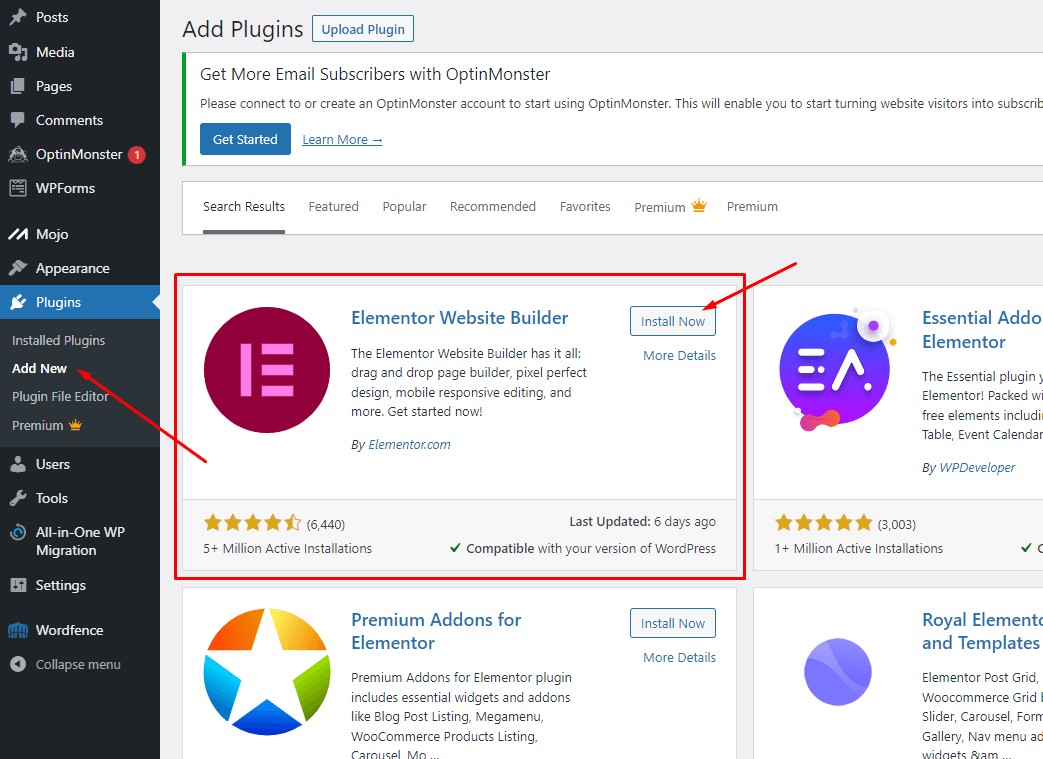
-
Create a New Page or Edit an Existing Page
Once you have installed Elementor, you can start creating a new page or editing an existing page. To create a new page, go to the WordPress dashboard, click on “Pages”, and then click on “Add New”. To edit an existing page, go to the WordPress dashboard, click on “Pages”, and then click on the page you want to edit.
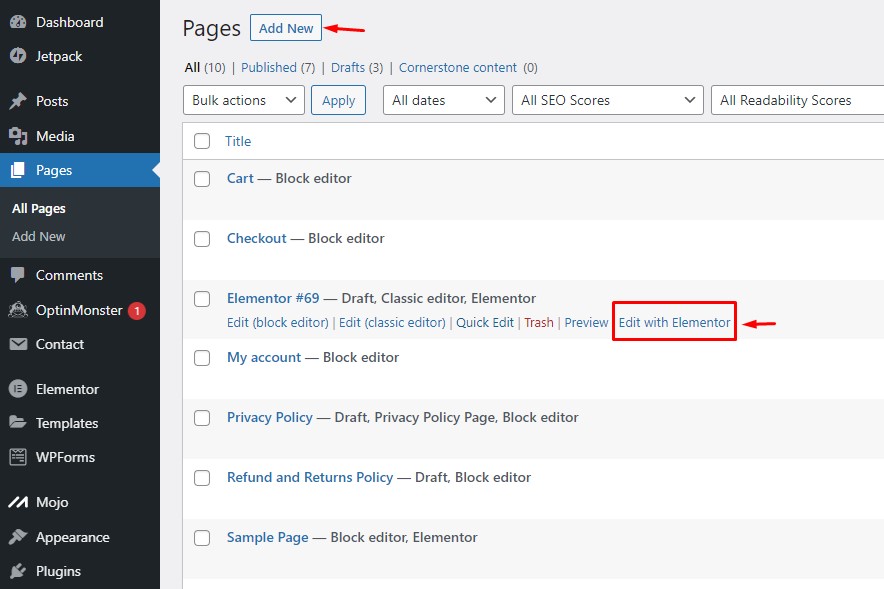
-
Launch the Elementor Editor
To launch the Elementor editor, simply click on the “Edit with Elementor” button in the WordPress editor. This will open the Elementor editor, where you can start adding and editing elements on your page.
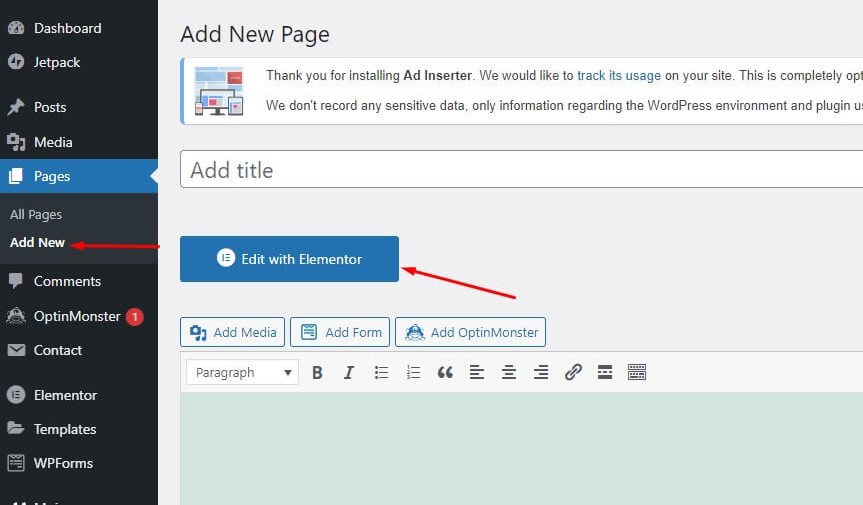
-
Add Elements to Your Page
Elementor offers a wide variety of elements that you can add to your page, including text, images, buttons, and more. To add an element to your page, simply click on the element you want to add from the left-hand menu and then drag it to the page.
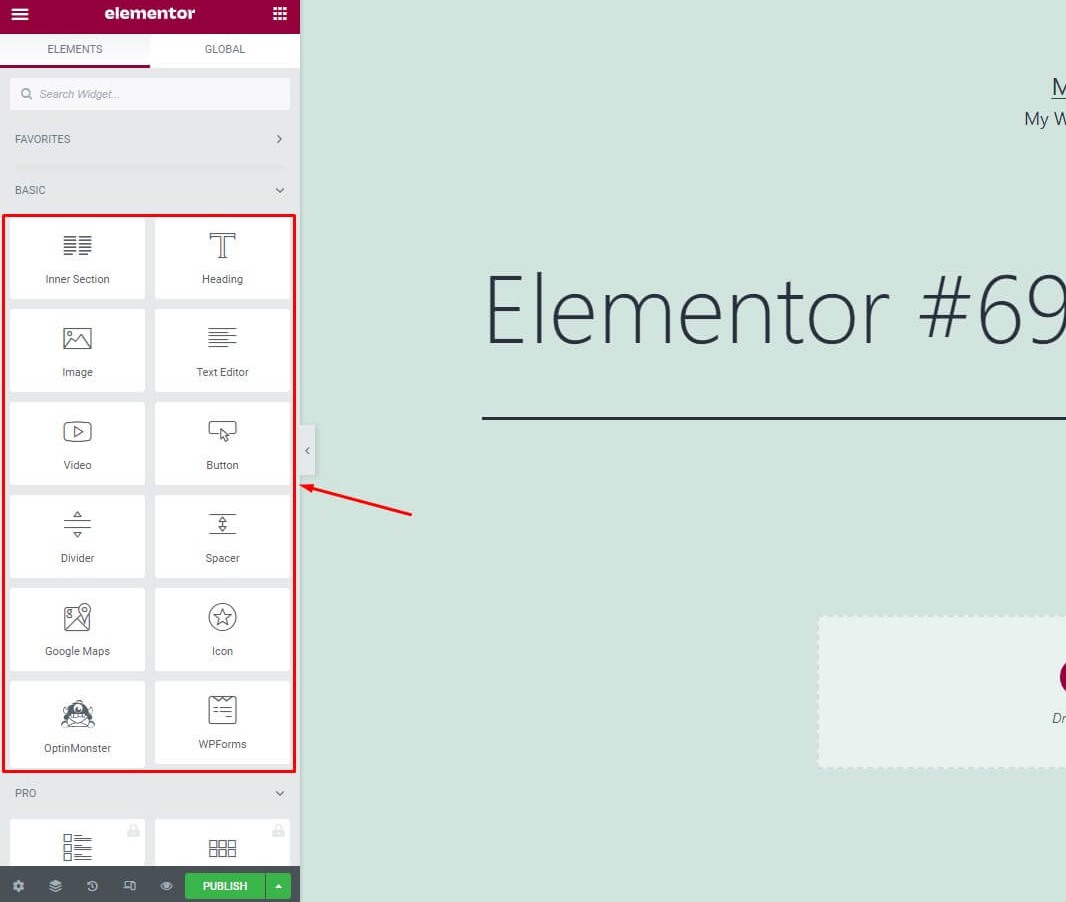
-
Customize Your Elements
Once you have added an element to your page, you can customize it to your liking. To do this, simply click on the element to open the element settings. In the element settings, you can change the text, colors, fonts, and more.
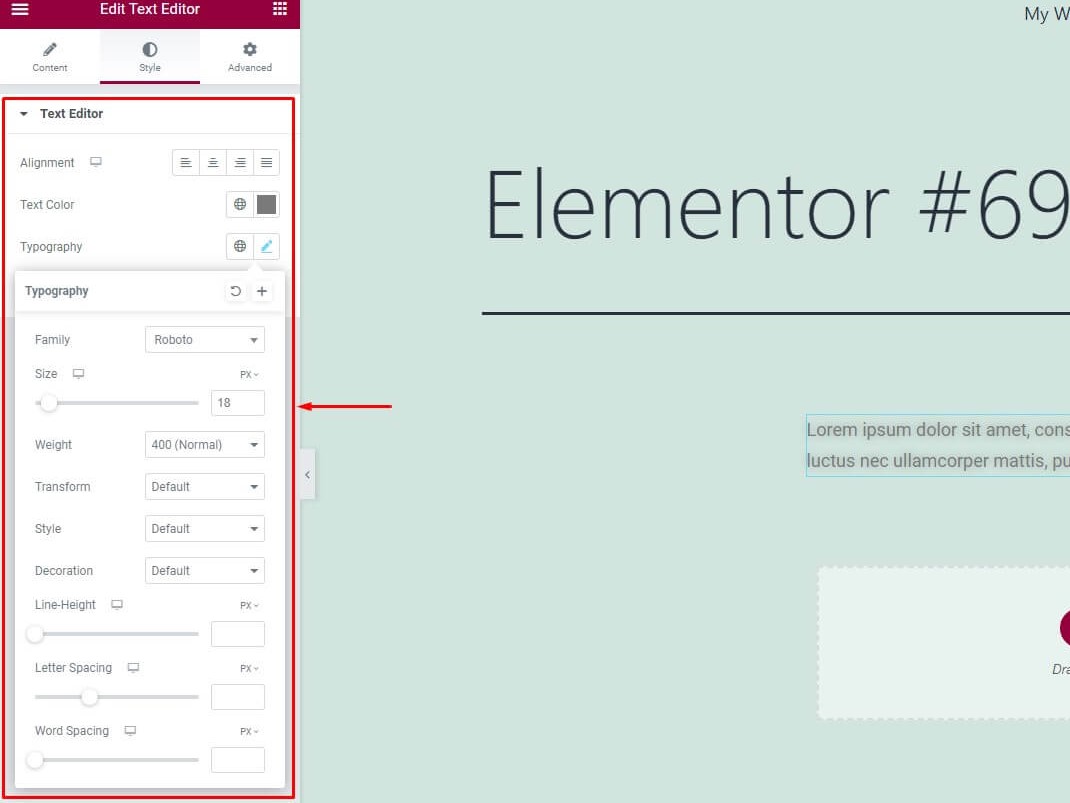
-
Preview and Publish Your Page
Once you have finished customizing your elements, you can preview your page to see how it will look on the front end. To do this, simply click on the “Preview” button in the Elementor editor. Once you are happy with your page, click on the “Publish” button to publish your page on your site.
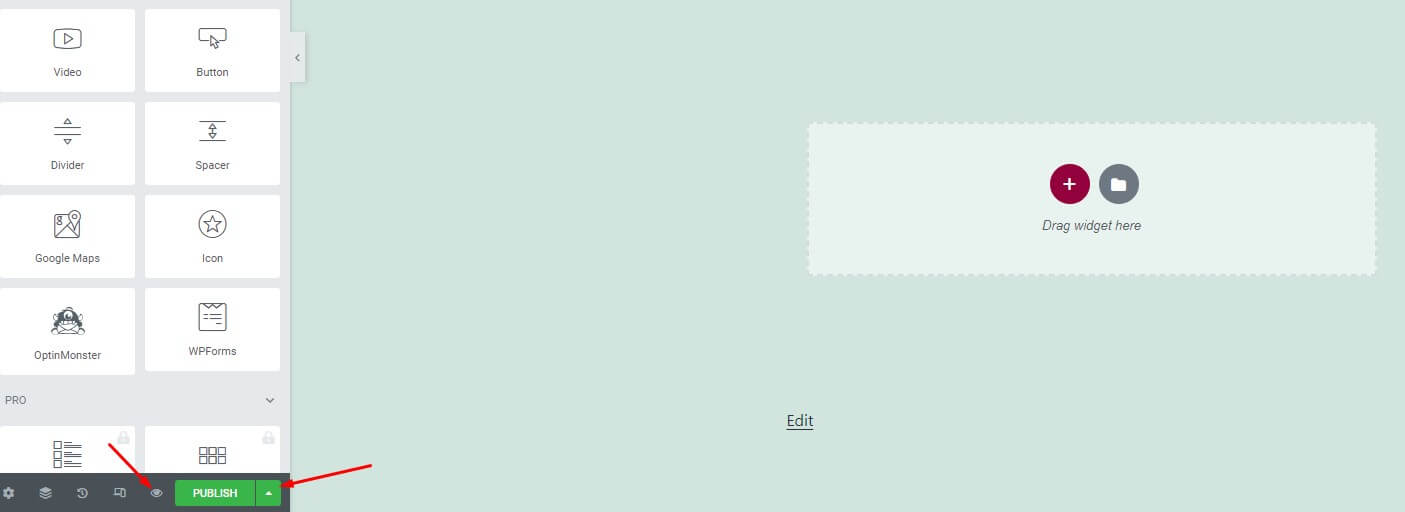
Conclusion
Elementor is a powerful and easy-to-use page builder plugin for WordPress that allows you to create beautiful and functional websites without the need for coding knowledge. By following the steps outlined in this blog, you can use Elementor in WordPress to create stunning pages for your site. Whether you are creating a new page or editing an existing page, Elementor provides you with the tools you need to bring your vision to life.